CFD User Profile |

|

|

|

|
|
CFD User Profile |

|

|

|

|
The CFD user profile provides an environment tailored to the needs of a CFD analyst to perform all pre-processing steps in an efficient way.
Two CFD specific user profiles are available. CFD (General) is tailored for pre-processing for all CFD solvers (for example FLUENT, CFX, CFD++, and so on) whereas CFD (AcuSolve) contains additional utilities only applicable for AcuSolve as a CFD solver. Selecting the CFD (AcuSolve) profile enables access to AcuConsole from the CFD toolbar in Engineering Solutions.
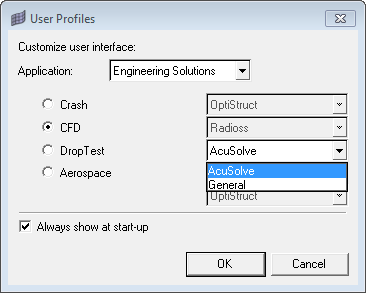
Selecting the CFD user profile changes the GUI layout of Engineering Solutions for the menu bar and the main menu page. A CFD-specific toolbar is added.
|
The main menu page also changes when the CFD user profile is loaded:
|