Design Variables |

|

|

|

|
|
Design Variables |

|

|

|

|
The Design Variables utility is used to review and edit OptiStruct size (including gauge), and shape design variables.
All DESVAR design variables are listed in the table.
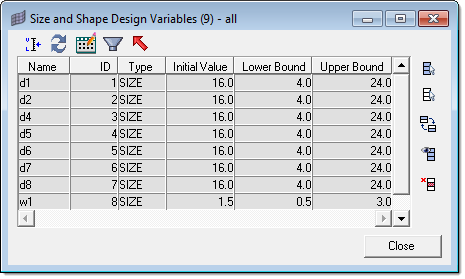
To edit a design variable:
| 1. | In the table, click the Initial Value, Lower Bound, or Upper Bound field of a design variable. |
| 2. | Replace the current value with the desired value. |
| 3. | Hit the ENTER key. |
The design variable is updated.
To create a design variable:
| 1. | Click |
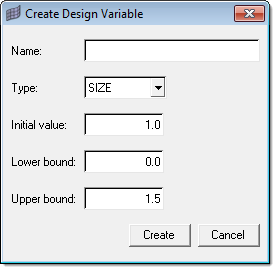
| 2. | Fill in the fields as desired. |
| 3. | Click Create. |
Icon |
Description |
|
Create new design variables |
|
Refresh table |
|
Toggles between table edit and table display mode |
|
Filter table |
|
Export table to CSV format |
|
Select all |
|
Select none |
|
Reverse selection |
|
Select displayed |
|
Delete selected |