Create Profiles |

|

|

|

|
|
Create Profiles |

|

|

|

|
Profiles are a collection of content types, parsers and customizations using HyperWorks Desktop Collaboration Tools API's and tcl/tk scripting. Below are the typical contents of a profile.
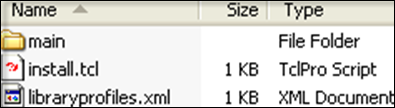
The tcl script that installs the profiles needs to be executed from a tcl/tk window within the HyperWorks Desktop session. Once the install is complete, a message saying Installation Done is displayed in the tcl/tk command window.
|
The libraryprofiles.xml file contains the path to content definitions, parsers, preferences, customization script directors and tcl/tk namespace for customization scripts. A typical libraryprofiles.xml file is shown below.
<LibraryProfiles> name- Name of the library profile.
Displayname- Display name of the profile. This will be displayed in the profile list while adding a new library. <ContentDefinition> Path- Path to content definitions specific to this library. You can have multiple content definitions listed under this. <Module> Points to procedures that will be used for customizing the HyperWorks Desktop Collaboration Tools operations. name- Name of the module. Lang- Language used for scripting. Module- Name of the tcl package. Namespace- The namespace name that is used in the custom scripts. Path- Folder path of custom scripts. <Parsers> Path- Path to the parsers.xml file, which has the path to parsers used for the profile. <Preferences> Path- Path to the preferences.xml file, which consists of preferences like path to text editor, list of file types, and so on. |
The main folder can have any name. This folder contains the content definitions, parsers and customization scripts that are each organized in their respective folder. It is recommended to keep them in a separate folder. The image below shows a typical main folder.
ContentDefinitions- Contains all of the content definition .xml files. See Create Content Definitions. Integration- Contains tcl/tk scripts used for Organize browser customizations. See Customize the Organize Browser. Parsers - Contains parser scripts used for parsing metadata. See Create Parsers. parsers.xml- List of parsers used for parsing metadata specific to the profile. A typical parser.xml file is shown below.
name- Parser name lang- Parser code language. This can be tcl or anything that is code, for example C code. module- Name of the parser package. namespace- tcl name space used in parsing a specific type of content. preferences.xml- Consists of preferences such as path to text editor, list of file types, and so on. |