Flowchart and File Formats |

|

|

|

|
|
Flowchart and File Formats |

|

|

|

|
The following figure shows you the tasks in a process as well as the inputs and outputs associated with the tasks. The tasks are shown as sets coming from task catalogs.
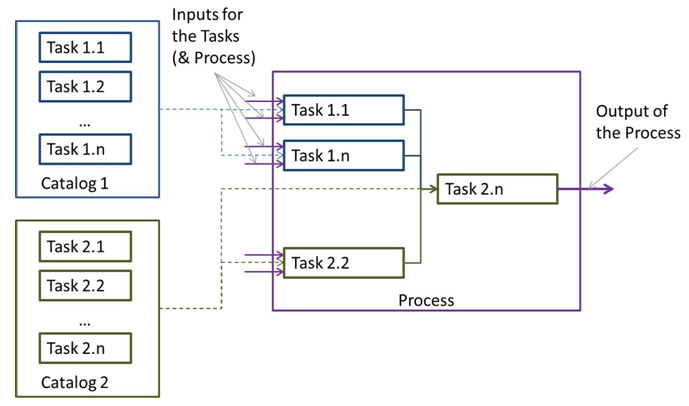
The file formats and extensions associated with a process include the following:
File Format |
Extension |
Description |
Task Representation File |
.tsk |
A task you create with the task wizard is saved as a .tsk file and .tcl file. |
Task Implementation File |
.tcl |
|
Catalog File |
.xml |
A task you register is saved as a .xml file, such as batchmesh.xml, and saved in a catalog for reuse. |
Process File |
.prs |
A process is saved as a .prs file such as myprocess.prs. Note that modifying a .prs file manually is not advised. |
Process Instance File |
.pri |
A Process Instance file points to the correct .prs file when you load a .mvw session file. The .pri file also retains the input and output content and the execution state information for the process.
Note that you must invoke Automate before loading or modifying a .pri file. Note that modifying a .pri file manually is not advised. |
Log File |
.log |
Session events are written to a .log file such as HW_Automate.log and saved to a user-defined directory. |