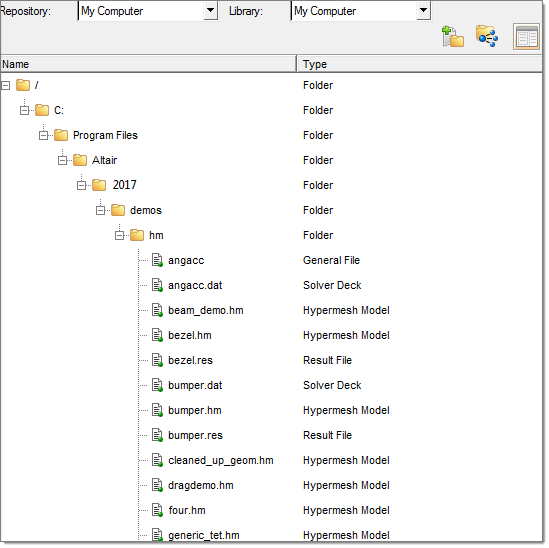Show/Hide Properties |

|

|

|

|
|
Show/Hide Properties |

|

|

|

|
To view a content's properties, click the Show/Hide icon ![]() . In the image below, you are viewing the properties of the Result File, bezel.res.
. In the image below, you are viewing the properties of the Result File, bezel.res.
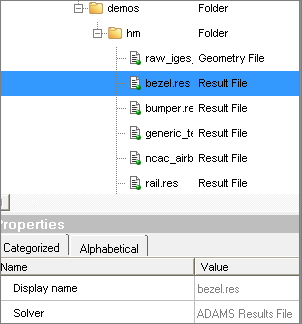
If you choose not to view a content's properties, un-click the Show/Hide icon, as shown below.