Version History |

|

|

|

|
|
Version History |

|

|

|

|
| 1. | Select Version History from the Object browser context menu. This will prompt the Version browser. The browser shows all versions for a specified content. |
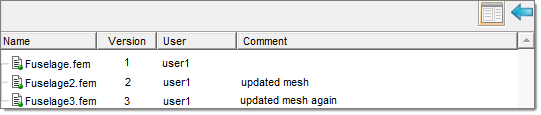
The Version browser context menu has some specific items:
| • | Get This Version: This option will retrieve the selected version to the active workspace. |
| • | Compare Docs Versions (available when two versions are selected): This option compares documents associated to two different versions by using the registered diff program. |
| • | Compare Properties (available when two versions are selected): This option compares versions metadata – see below. |
The image below illustrates a property comparison for versions 2 and 3 of Fuselage.fem. Differences in properties between versions are highlighted in red in the Properties panel.
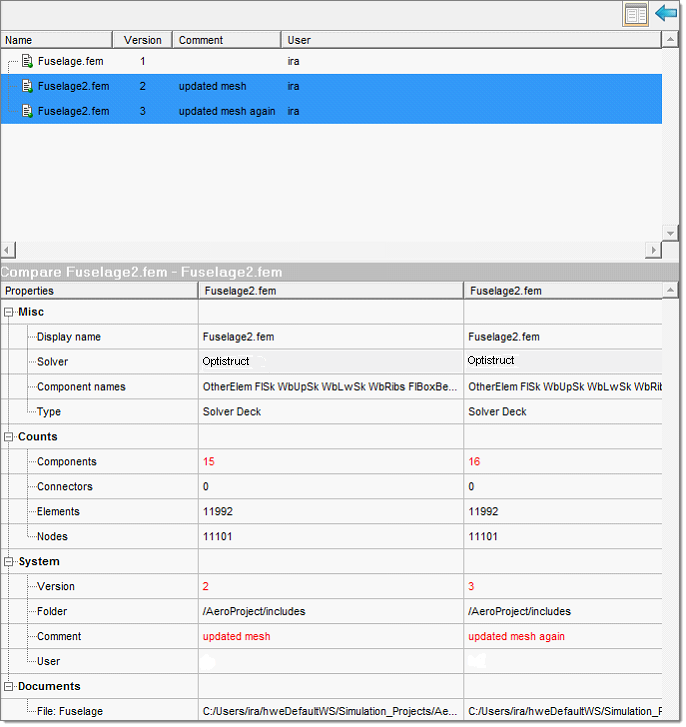
| 2. | Click the Back to Standard View icon, |