Axis Tics |

|

|

|

|
|
Axis Tics |

|

|

|

|
The Scales and Tics tab on the Axes panel allows you to display axis values using one of the following formats:
Option |
Description |
Auto Format |
Determines the best format for displaying axis values and truncates trailing zeros. |
Scientific |
Expresses values in exponential form. |
Fixed Format |
Expresses values using a specified number of decimal places. |
| Note | For bar charts, the category (horizontal) axis cannot be displayed using the above formats. |
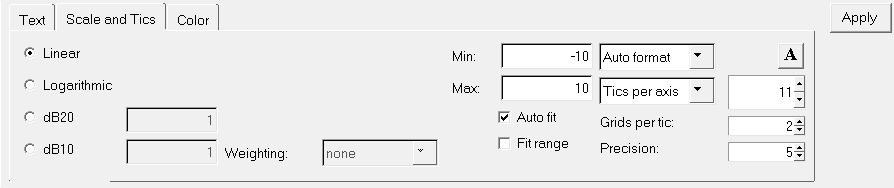
Axes panel - Scales and Tics tab
The number of tics on each axis (or tics per decade if the axis is logarithmic, decibels, or dB10) is controlled by either entering a specific number or an increment.
Select Tics per axis to add a specific number of tics.
Select Tic Increment to add tics at specific intervals.
Enter a value in each text field or use the ![]() buttons to change the current values incrementally.
buttons to change the current values incrementally.
If using the linear axis, use Grids per Tic (or grids per decade if the axis is logarithmic, decibels, or dB10) to change the number of grid lines on the graph.
Click Apply to accept the settings.
Both fixed decimal format and scientific notation display numbers to the right of the decimal point. The accuracy of each format can be adjusted by entering a value in the Precision text field.
Precision specifies the number of digits displayed to the right of the decimal point.