Full Factorial |

|

|

|

|
|
Full Factorial |

|

|

|

|
A full factorial DOE evaluates all possible combinations of input variable levels. This will resolve all the effects and interactions. The following chart illustrates the full factorial run matrix for a three variable problem (variables A and B have two levels and variable C has three levels).
Run Number |
A |
B |
C |
1 |
1 |
1 |
1 |
2 |
1 |
1 |
2 |
3 |
1 |
1 |
3 |
4 |
1 |
2 |
1 |
5 |
1 |
2 |
2 |
6 |
1 |
2 |
3 |
7 |
2 |
1 |
1 |
8 |
2 |
1 |
2 |
9 |
2 |
1 |
3 |
10 |
2 |
2 |
1 |
11 |
2 |
2 |
2 |
12 |
2 |
2 |
3 |
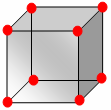
| • | For a case with k input variables, each at L levels, a full factorial design has L^k runs. For studies with a large number of input variables and levels, the total number of runs is larger. For example, for a study with eight factors and each with three levels, 6561 runs are needed (3^8 = 6561). |
| • | This method may be practical for studies where there is a small number of factors and each factor has two levels, such as yes or no; -1 or 1. This method is not practical for most CAE applications where there are many factors possibly at several levels, and the simulations are costly. |
| • | If the number of levels is not equal across variables, then the total number of runs is calculated by the product of the L^k terms. For example, consider eight variables: five variables with two levels, two variables with three levels and one variable with four levels. The number of full factorial runs is 1152 = 2^5 * 3^2 * 4^1. |
| • | Any data in the inclusion matrix is combined with the run data for post-processing. Any run matrix point which is already part of the inclusion data will not be rerun. |
In the Specifications step, you can change the following setting of Full Factorial from the Settings tab.
Parameter |
Default |
Range |
Description |
Number of runs(npt) |
|
2-1,000,000 |
Number of designs to be evaluated. |
Use Inclusion Matrix |
false |
true or false |
Concatenation without duplication between the inclusion and the generated run matrix. |