The keyword was originally mapped to a HM “group” entity that was shared with other keywords such contact and rigid walls. It is now mapped to new independent entity with its own Icon and Graphic and ID. The following behavior is implemented:
| • | Removed any ID renumbering that occurred when a constrained rigid bodies shared the same ID with other “group entities”. |
| • | Such keywords in import are now automatically mapped to the new entities without loss of data |
| • | When reading an HM file created in previous versions, these keywords will be mapped to the new entity without loss of data. |
A new graphical representation is added to facilitate the identification and selection of such entity in the graphics. The new graphic shows the master and slave parts connected through a dotted line drown with the color of the master. Moreover in the Solver Browser a specialized review is also provided.
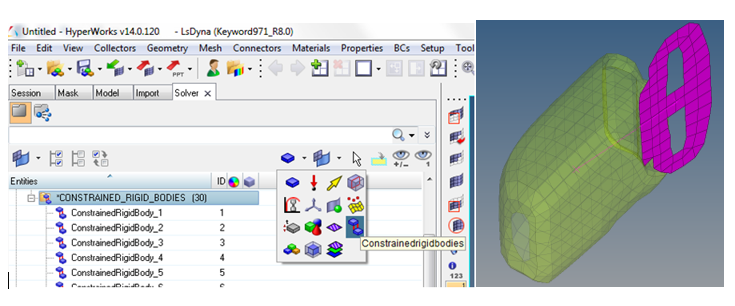
From the Solver Browser the user also has access to a new CRB Hierarchy tool. To access the tool, right click on the constrained rigid bodies folder.
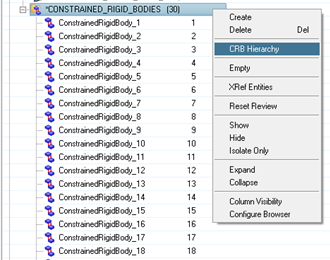
CRB Hierarchy browser lists all the constrained rigid bodies available in the model, with information over its master and all its slave parts. The tool will show all the slave parts associated to the same master rigid under a single entity.
In addition all the rigid parts that are not linked to constrained rigid bodies entity are also listed in the CRB Hierarchy tool to facilitate the creation and\or modification of such such entity. The CRB entity can be modified through drag and drop of parts in such browser.
Right click on an existing constrained rigid body entity to add a rigid part from the master component.
A new constrained rigid body can be created by dragging the component(s) design as slave onto the component that will become the master of the newly created constrained rigid body.
Removing a slave part(s) from a constrained rigid body is also possible by selecting the slave part(s) and clicking on remove. You can also right click on the master part and remove all its slave part(s) from such constrained rigid body.
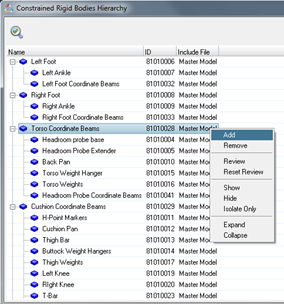
|







