Highlights
HyperView version 14.0 brings a number of new features, general enhancements and bug fixes. These include Top/Bottom Contouring, addition of Material/Property information in the HV Browser, result display for multiple overlaid models, a browser in HyperView Player, and video overlay enhancements. In addition, several issues have been resolved (For a complete list, see below).
This new method of contouring can be used to read and contour results (for example, stress or strain) on both the top and bottom layers of a shell element simultaneously in a single plot. The user can choose any of the available layers as top and bottom. This can be used to review which side of an element/part is under tension or compression.
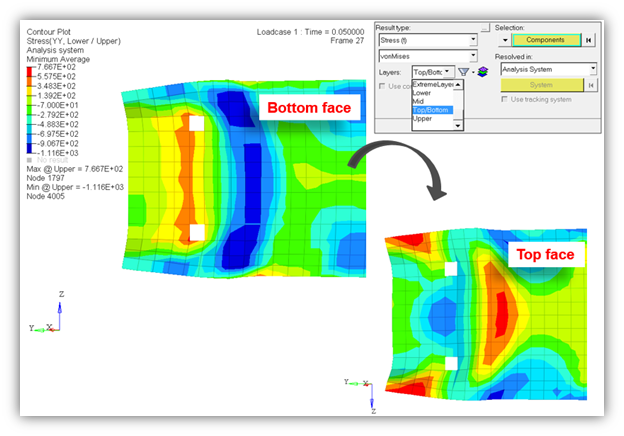
|
This enhancement allows users to plot and view results for multiple overlaid models in a single window without having to switch between the models (In previous releases, result plot can be viewed only on the current model). When multiple models are overlaid, users can select any of the displayed parts and apply a specific result. This provides a more convenient way to compare multiple models in a single window layout. For a given plot type (contour, vector or tensor) only a single result-type can be plotted across all models at a given time and the list of result-types available are based on the current model. Specific rules governing copy/overlay of windows, import of legacy session files have been established. Please refer to HyperView User’s Guide documentation.
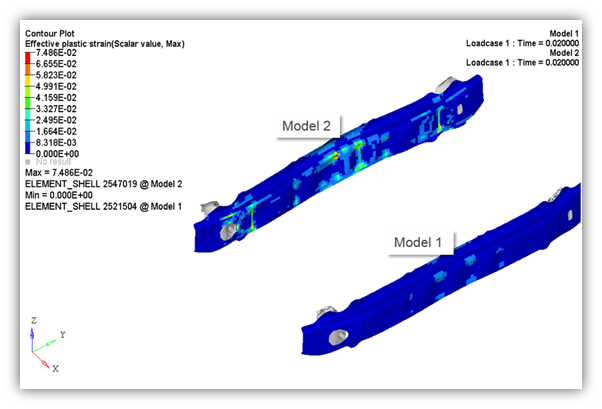
|
A basic browser showing assembly, components and sets information has been added to HyperView Player. The components will be listed along with sub-assemblies under the assembly folder. Users can change the mesh style of components and the draw style of sets. They can also show, hide or isolate component(s), set(s) or assemblies via a context menu.
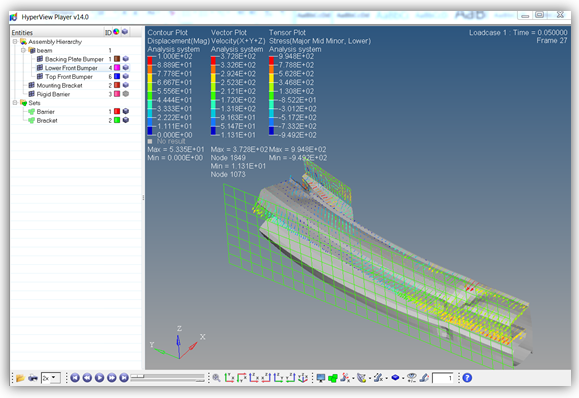
|
Limited support of material and property information is provided in the browser through the Advanced Result-Math template. Name and ID of the materials and properties will be displayed. Users can show/hide/isolate by material or property and use virtual collector to pick part in graphics area to see corresponding material or property.
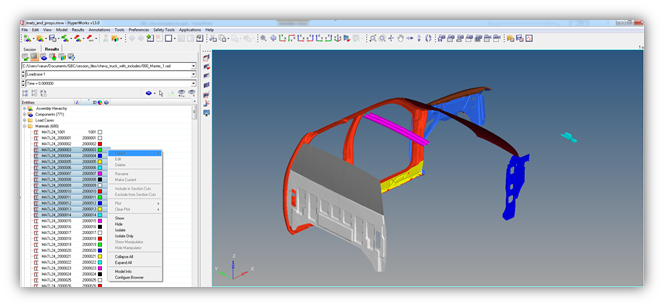
|
(Also available in HyperWorks Desktop 13.0.111hotfix)
Significant improvements have been made to the video overlay (Image Planes) functionality in this release of HyperView. It is now possible to achieve a good overlay of Model and Video/Image by providing the properties of the camera that was used to capture the image or by a multiple point alignment method. In the former, camera properties such as focal length, sensor height etc., are input through the views entity in the browser. This provides a more direct way of achieving alignment between model and image. A new projection type under views called Lens has been added for this purpose.
In the latter method, a new tab has been added under the 2D Image Plane section and this method works by allowing the user to pick points (pairs of pixels in the image and corresponding nodes in the model). A minimum of seven points are required as input. It is also recommended that points are picked at different depths and preferably towards the center of the image/video. The GUI will show a dynamically updating error value to indicate to the user the quality of the selected points. HyperView will then use the points to adjust the model size and orient it in the appropriate view so that a good alignment is achieved between the model and the image/video.
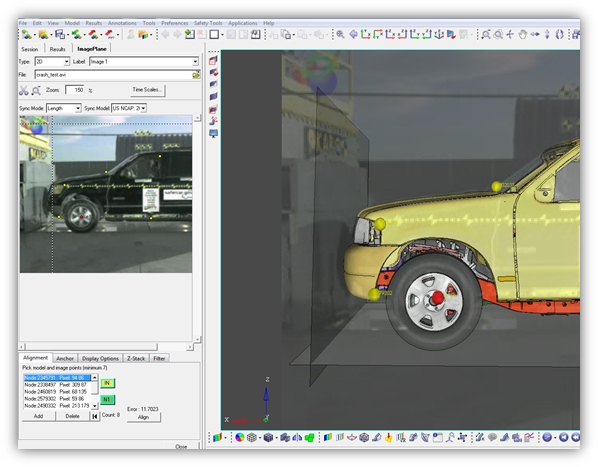
|
Crow’s foot representation is provided as one of the draw modes in the tensor panel. Any 3 vectors can be chosen, but this is used widely in the aerospace industry to review in-plane forces on shell elements.
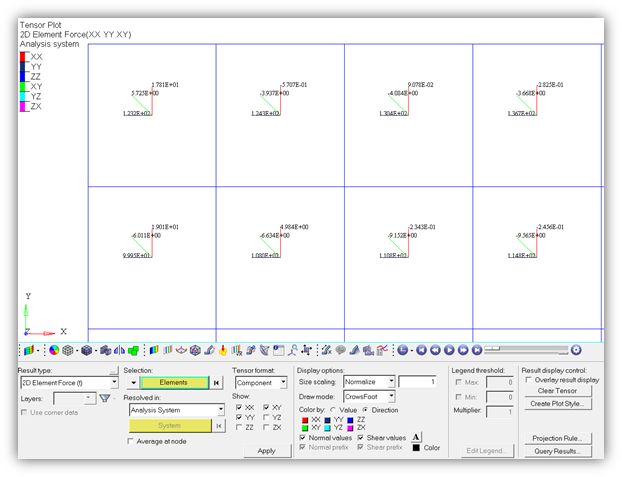
|
Significant performance and usability improvements have been achieved by automatically controlling the amount of mesh line detail shown on the screen. The mesh lines are drawn appropriately dependent on the model zoom level. For example, if the model is viewed at a global level, the mesh lines will be suppressed; when the model is viewed more closely, then mesh lines will appear. The mesh lines are also drawn inheriting the component color as opposed to pure black mesh lines which was the case previously. Improvements have also been made to the visualization and performance by utilizing current GPU technology to increase large model handling. Added optimizing view controls to help increase dynamic model handling speeds by simplifying graphics.
|
Updated support for 3Dconnexion devices, including better default settings and usability controls through the updated driver APIs within HyperView.
|
HyperMesh will now try to utilize the dedicated GPU (graphics) in a laptop or notebook using a combination of Intel’s integrated GPU and NVIDIA’s or AMD’s dedicated graphics cards.
|
| • | A checkbox called use corner data is added to the Vector panel and will be enabled if such data is available in the op2/xdb result file. Using this option will render corner bound forces and moments on 1D elements as vectors, provided that the Result-Math template is set to Advanced and the OptiStruct/Nastran input deck is used as model file. |
| • | A new toolbar called Visibility Controls is added to HyperView for quick visibility manipulation – Isolate, Hide, Display All/None/Reverse and Unmask. This toolbar works on both component and element selections. |
| • | Ply systems for orthotropic/composite shells in RADIOSS are supported. The systems for these individual plies (layers) can be reviewed through the Systems Review dialog. Stresses and Strains can be resolved in the ply system. To enable this, the datatype PHI must be written to the RADIOSS animation file. |
| • | Some modifications have been made to the FLD panel: the existing compression line has been renamed shear line. A new line called uniaxial compression line has been added. The Edit Legend dialog has a new category called High Wrinkle tendency. |
| • | Option to turn off text "Value =" when value option is selected in the Measures panel is provided. |
| • | Option to show subcase along with value at same time for an envelope loadcase is provided in the Measures panel. |
| • | HV Legend background color will also be made transparent when capturing the graphics area through image capture toolbar. |
| • | The text ‘CornerData’ will be displayed in the legend title if the result plot is generated using such data. |
| • | Option to select any set of simulations steps to trace is provided in the Tracing panel. |
| • | "High Ascii" international characters are supported in the Notes panel. |
| • | Options to turn ON/OFF, select font and pick color of prefix is added to the Vector panel. |
| • | Options to turn ON/OFF, select font and pick color of “principal prefix", "Normal prefix", "Shear prefix", is added to the Tensor panel. |
| • | Tresca is added to the list of computed invariants in the Contour panel. |
| • | New option to quick query a contour result is provided. This will display contour value and the ID of the entity to which it is attached. |
| • | Option to set the precision to zero is provided in the Measure panel. |
| • | Triaxiality and Lode angle parameter is added to the list of computed results for stress tensor in the Contour panel. |
| • | Time delay used in export of GIF files is saved to HW settings (hwsettings.xml) file. |
|
| • | By face selection method does not work when normal of elements are flipped. |
| • | Result math operator BCNodeToElem shows N/A on mid-side nodes for 2nd order elements with corner bound values. |
| • | Application crashes when animating an adaptive model with solid elements. |
| • | Modifying averaging method drop down resets resolved-in system to Elemental system. |
| • | Drop in performance when expanding all folders in the Include browser in Linux. |
| • | Video tracking is not restored when session file is re-opened. |
| • | Contour Legend appears vertically compressed on an Ultra-High Def display in Linux. |
| • | Saved/reloaded views result in the model disappearing from the display. |
| • | Last load case missing in H3D containing envelope of all load cases (also resolved in 13.0.111hotfix). |
| • | Application crash while trying to display contour of corner scalar data. |
| • | Mismatch in contour between source file and H3D file in the case of derived load case containing solid elements. |
| • | Include view in Results browser does not show non-Cartesian systems. |
| • | Application crash when accessing Include browser after loading H3D file created from Madymo output. |
| • | Plotting corner data results and exporting H3D exported both corner and centroidal data causing performance issue. |
| • | Contour plot on H3D does not match the one on the source result file for a variety of use cases. |
| • | User profiles not written upon exiting HyperView on Linux OS. |
| • | Unable to select nodes after deleting pages in the session. |
| • | Perspective setting is not saved to the session file leading to a change in model view when the file is re-opened. |
| • | Value filter setting not used when user applies contour settings to Iso panel. |
| • | Difference in Spaceball mouse speed between HyperView and HyperMesh. |
| • | User specified translation for exploded view fails to restore when session is re-opened. |
| • | View synchronization has clipping issue for models with exploded views. |
| • | Contour plotted through the browser shows N/A due to the presence of white space in the result type names. |
| • | Unable to pick entities on non-current model when creating measures using Entity Editor. |
| • | Tolerance settings not restored in FBD panel. |
| • | Crash using GetReaderList API when a non-existent file is passed as an argument. |
| • | Application crashes when using user-defined systems on measures involving overlaid models. |
| • | Graphics issue when overlaying and animating FEMZIP result files. |
| • | Incorrect stress results shown on axisymmetric elements in Abaqus ODB result files. |
|
As of September 1, 2015 (Version45), Google Chrome browser has disabled support for NPAPI based plugins citing security risks. This means HyperView Player embedded in HTML pages will not work with Chrome browsers. We are currently investigating other methods to support HVP plugins on Chrome. Until an alternative solution is found, users are recommended to use other browsers that still support NPAPI such as Firefox and Opera. Windows users can use Internet Explorer which uses ActiveX to support embedding in the browser.
|
Solver Interface
| • | LS-Dyna FEMZIP (d3plot.fz) result files up to v8.08 can be read in HyperView. |
| • | PAMCRASH 2G result files up to v2014 can be read in HyperView. |
| • | Reading of more than 999 RADIOSS Animation files is supported. |
| • | OP2 FEMZIP result files (op2.fz) can be read in HyperView. |
| • | Assembly hierarchy comments written to the Nastran input file by ANSA/PATRAN can be read in HyperView. |
| • | OP2 result files generated by PARAM, POST, 1 option in input deck is supported. |
| • | Post-processing of axisymmetric elements (CTRIAX6) results in OP2 Result file is supported. |
| • | Reading of LS-Dyna binary result file BLSTFOR is supported. |
| • | SVAR (user defined state variable) result type in ANSYS result files is supported. |
| • | Kinematic couplings will be represented as RBEs when ODB is loaded into HyperView. |
|
| • | HyperView reads older version of ODB result file from memory even after loading updated version. |
| • | Issue reading multiple LS-Dyna d3eigv result files. |
| • | Kinetic energy result plot not displayed on CONM2 elements in OptiStruct result file. |
| • | Stress results on CTRIAR elements in OP2 result file not available for plotting. |
| • | Memory issue when loading certain Ansys RST result files leading to application hang. |
| • | Composite stress and strain results from Nastran and OptiStruct result files. |
|







