| 1. | This element is used to rigidify the gradient vectors of a single grid. An NLFE node with the complete set of generalized coordinates has 12 DOF by design. When a marker is attached to such an NLFE node, the node is constrained to move and rotate with the marker thereby arresting 6 of the 12 DOFs (3 for translation and 3 for rotation). However, the node still has 6 additional free DOFs. This element can be used to constrain one or all of the remaining 6 DOFs. Thus, the following constraints can be imposed: |
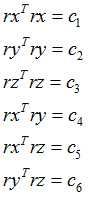
Another use of the CONN0 element is to rigidify a single grid associated with CONGM element such that its principal inertia axes can stay orthonormal during the simulation.
| 2. | The coefficients on the right hand side in the equations above are automatically determined by MotionSolve based on the initial model configuration. You can use the conn string to selectively impose some of the above constraints. The first three constraints maintain constant magnitude of the 3 gradient vectors. The last three maintain the relative directions of the gradient vectors. The letter ‘T’ in attribute conn indicates the particular kinematic relationship will be imposed by MotionSolve at all times during the simulation. The attribute conn can have up to 6 ‘T’ (True) or ‘F’ (False) characters. For example, if conn="TTTFFF", the magnitude constraints will be imposed and the rest of the conditions will not be imposed by MotionSolve. |
| 3. | The default for the attribute conn is “FFFFFF”. Further, conn="TTT” is equivalent to conn="TTTFFF”. |
| 4. | A grid can have either 9 or full 12 generalized coordinates associated with it. CONN0 should not be applied for grids with only 3 or 6 generalized coordinates. |
| 5. | If a CONN0 is applied to a grid with only 9 generalized coordinates (for example, grid with only  ), you should not apply any constraints that involve ), you should not apply any constraints that involve  . For example, conn="TTFTFF" does not apply any constraints involving . For example, conn="TTFTFF" does not apply any constraints involving  and, therefore, satisfies this requirement. and, therefore, satisfies this requirement. |
|







