Custom Results Output |

|

|

|

|
|
Custom Results Output |

|

|

|

|
Custom results output allows you to pass MotionSolve results directly to a user-written subroutine denoted by POST_SUB. MotionSolve calls POST_SUB at every successful integration time step which uses the MotionSolve Result API for generating the results in a customized format. You have access to the same data as passed to the MotionSolve MRF file (shown here in HyperGraph) via POST_SUB, as shown in the image below.
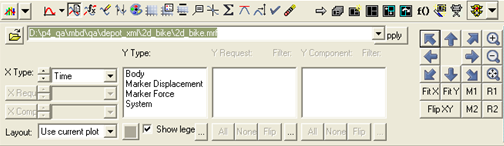
HyperGraph panel for POST_SUB access
| 1. | Add the <Post_UserAPI/> element to the MotionSolve XML input file. |
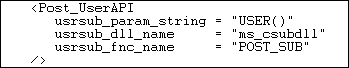
<Post_UserAPI/> element
| 2. | Write a POST_SUB: |
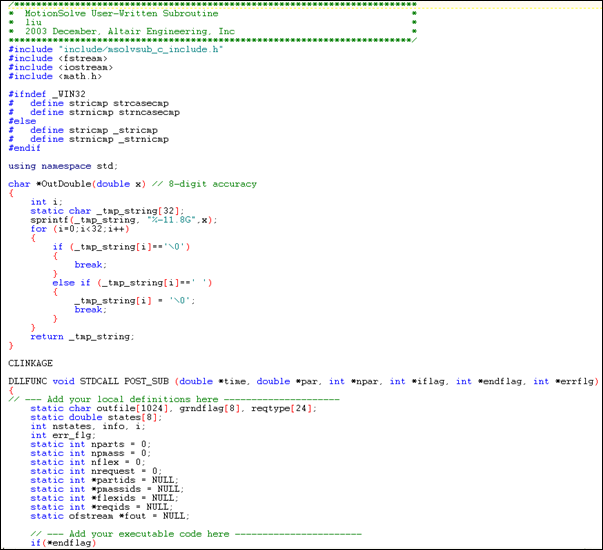
Code in POST_SUB
| 3. | From within POST_SUB, call access functions to get the states of selected entity types. |
These access functions are:
| • | c_get_post_states |
| • | c_getnumid |
| • | c_getidlist |
as shown in the image below. Valid entity types are PART, POINT_MASS, FLEX_BODY, and REQUEST.
![]()
POST_SUB’s three access functions
The image below shows an example of the results accessed in POST_SUB in XML format:
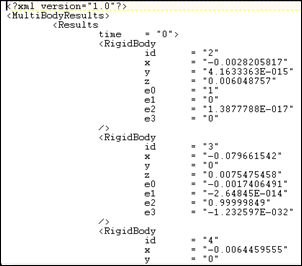
Results written out in XML format