Pre-processing and Post-processing in HyperWorks |

|

|

|

|
|
Pre-processing and Post-processing in HyperWorks |

|

|

|

|
Pre-processing tools must be used to prepare models for OptiStruct, RADIOSS, and MotionSolve. HyperWorks provides specialized pre-processors interfacing with the solvers.
HyperMesh can be used to mesh and set up finite element simulations for OptiStruct and RADIOSS. Two user profiles are provided:
| • | OptiStruct |
| • | RADIOSS (with sub-profiles for the different input formats) |
HyperCrash is useful to set up finite element models for automotive crash simulation in RADIOSS. It provides a number of useful tools for dummy positioning and model interrogation that are not available in HyperMesh. Translation of models from OptiStruct to RADIOSS and vice versa can be performed efficiently in HyperCrash.
HyperForm is used to set up and execute sheet metal stamping simulations. Two user profiles are provided to run RADIOSS:
| • | One_Step |
| • | Incremental_Radioss |
MotionView is used to set up multi-body dynamics models for MotionSolve. The respective SolverMode has to be chosen.
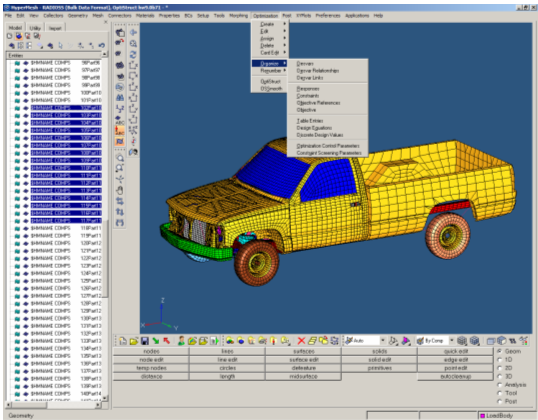
Figure 1. HyperMesh
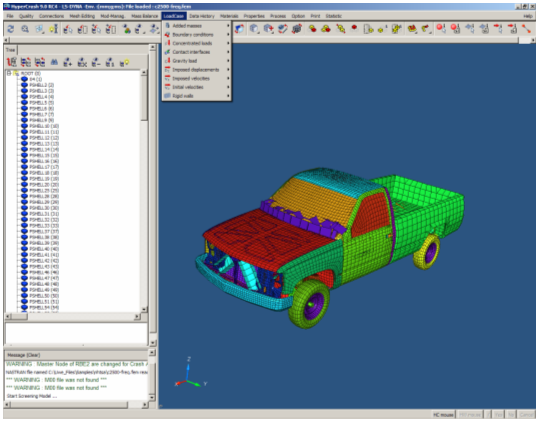
Figure 2. HyperCrash
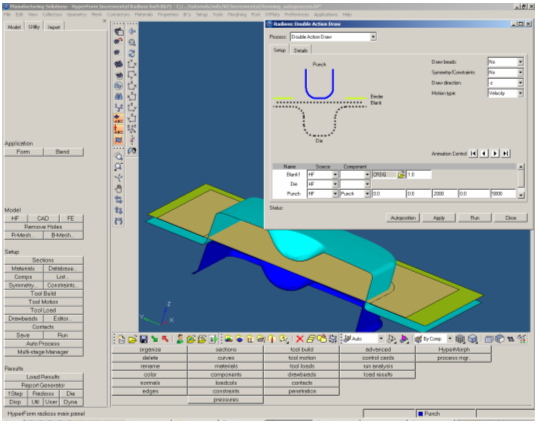
Figure 3. HyperForm
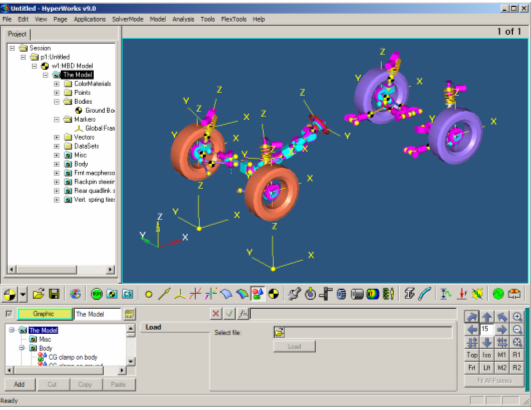
Figure 4. MotionView
See Also:
Graphical tools must be used to visualize and evaluate the results of OptiStruct, RADIOSS, and MotionSolve. HyperWorks provides HyperView, a specialized post-processor, for this.
HyperView allows animation, 2D and 3D plotting, video and text processing to work with the solver results and to generate reports. It can be used for all post-processing purposes in finite element and multi-body dynamics analysis.
Direct readers are provided for the animation and time history file written by OptiStruct, RADIOSS, and MotionSolve.
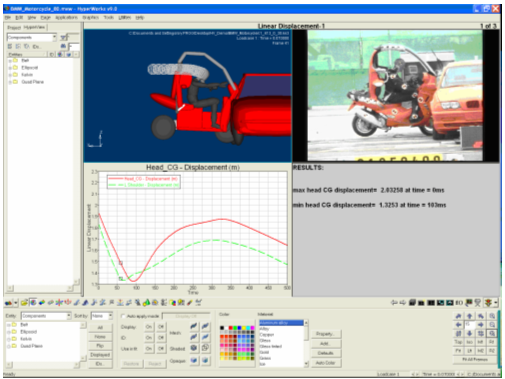
Figure 1. HyperView