Radial (2D) Pattern Grouping |

|

|

|

|
|
Radial (2D) Pattern Grouping |

|

|

|

|
Radial (2D) pattern grouping allows you to force OptiStruct to create beads in a radial direction extending outward from a central axis. This can be very useful for optimizing circular parts in which radial reinforcements are desired.
For radial (2D) pattern grouping (TYP = 4, 14, 24, and 34), OptiStruct generates shape variables that run radially away from a central axis defined by the first vector. Radial beads, at their closest point to the central axis, have a width equal to the minimum bead width parameter. The width of the beads increases with distance from the center. There is no limit on the bead length. The anchor point can be located anywhere, but the first vector must be collinear with the desired central axis for the radial beads. The simple radial (2D) pattern grouping (TYP = 4).
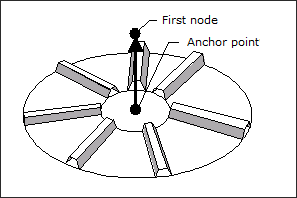
TYP = 4: Simple radial (2D) pattern grouping
For one plane radial (2D) pattern grouping (TYP = 14), the radial patterns are reflected about a plane located at the anchor node and defined by the first vector. One plane radial symmetry ensures that nodes equal distances above and below the plane of symmetry will be grouped into the same variables.
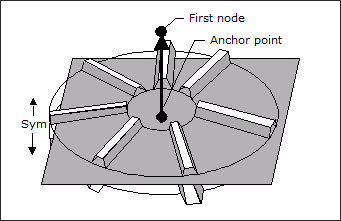
TYP = 14: One plane radial pattern grouping
For two and three plane radial (2D) pattern grouping (TYP = 24 and 34), two symmetry planes are determined by the first and second vectors.
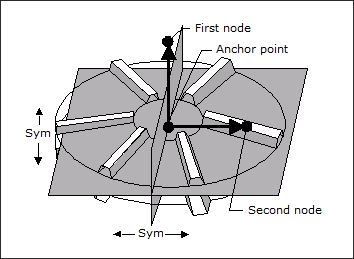
TYP = 24: Two plane radial (2D) pattern grouping
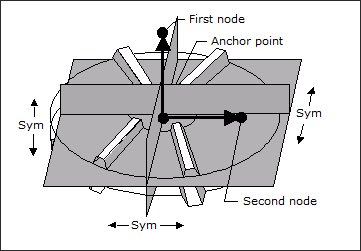
TYP = 34: Three plane radial (2D) pattern grouping