Suspension Bridge |

|

|

|

|
|
Suspension Bridge |

|

|

|

|
The suspension bridge topology is an optimal structure generated under a distributed load. A fine mesh is generated to simulate the design space and loads are applied. The distributed load forms a single load case.
The objective function (compliance) is a subcase dependent response, therefore the response reference is part of the subcase definition. The constraint (volume fraction) is a global response, therefore the reference is outside of the subcase.
DESGLB = 2
$
SUBCASE 1
SPC = 1
LOAD = 2
DESOBJ = 1
The responses and constraints are defined in the bulk data section. Two responses are defined here: the compliance, which is referenced by the objective function, and the volume fraction, which is referenced by the constraint statement to put up an upper bound of 0.2 (20% of the design space volume). The constraint statement is then referenced as a global constraint in the subcase section.
BEGIN BULK
$
DRESP1,1,comp,COMP
DRESP1,2,volfrac,VOLFRAC
DCONSTR,2,2,,0.2
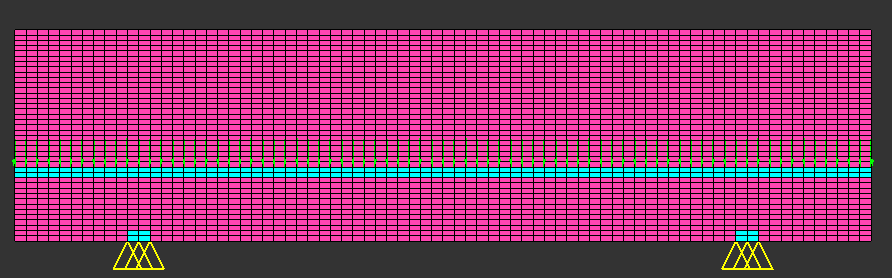
Loads and constraints for suspension bridge.
This example is analyzed in the one-file setup with the file, bridge.fem. The OptiStruct batch job is submitted using the command shell script, % optistruct bridge.
The optimization converges in 24 iterations. The solution is well defined with discrete truss members connecting the load carrying arch to the load applied points. The results are requested in HyperMesh binary format and written to the file, bridge.res. The shape of the solution at the final iteration is visualized by creating a contour plot of the density results at the 24th iteration in the HyperMesh contour panel.
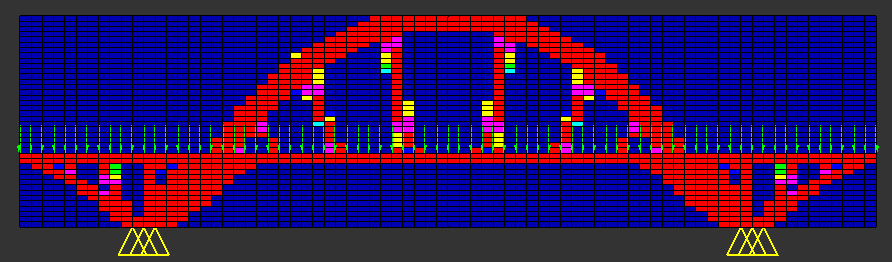
Design topology for suspension bridge with all loads weighted equally.
For the input file sample, see <install_directory>/demos/hwsolvers/optistruct/bridge.fem.
See Also: