AcuSolve |

|

|

|

|
|
AcuSolve |

|

|

|

|
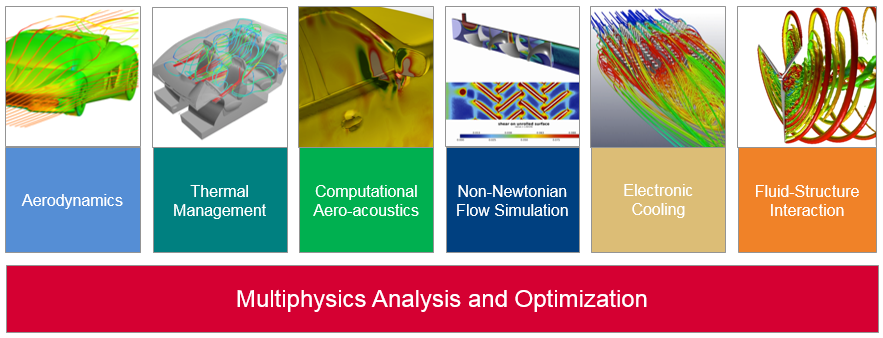
Altair® AcuSolve® is a leading general-purpose Navier-Stokes Computational Fluid Dynamics (CFD) solver. It is a robust and scalable solution for incompressible flows. It has unsurpassed accuracy for unstructured meshes and sophisticated mesh motion technology.
AcuSolve is used worldwide by scientists and engineers to explore applications in a variety of markets including automotive, aerospace, energy, electronics cooling, and chemical processing. Applications are ranging from steady RANS simulations to complex, transient, multi-physics simulations are handled with ease and accuracy. A particular strength is fluid-structure interaction that can be modeled in using modal reduction as well as direct coupling.
Optimization is available thru seamless coupling with HyperStudy via a link with HyperMesh morphing technology.
Applications of AcuSolve include External aerodynamics, Cabin comfort, Pump flow, Electronic cooling, Wind turbine flow, Riser vortex induced vibrations, Under-hood cooling, Mixing, Aeroacoustics, etc.
The AcuSolve suite has four major applications: AcuSolve, AcuConsole, AcuTrace, and AcuReport which are described below.
AcuSolve is currently delivered in a self-contained package. Detailed documentation can be found inside the AcuSolve installation Start menu > All Programs > Altair HyperWorks 2017 > AcuSolve > AcuSolve Help.
AcuSolve is a general purpose incompressible Navier-Stokes flow solver. Its technology is based on the Galerkin/Least-Squares (GLS) finite-element method. It uses unstructured meshes of low-order tetrahedron, pyramid, wedge, and hexahedron elements, with nodal-based field variables.
The purpose of User-Defined Functions (UDFs) is to provide a mechanism to end users to customize certain capabilities of the solver. Two steps are needed to use user-defined functions: 1) build a user-defined function, and 2) reference it in the input file.
Any number of user-defined functions may be used in a given problem. As further explained below, the user-defined functions are compiled and linked into one or more dynamic shared libraries. The script acuMakeLib on Unix/Linux machines and acuMakeDll on Windows machines may be used for this purpose. A list of these libraries is then given to AcuSolve via the configuration option user_libraries. The solver then sequentially searches through these libraries for the user-defined functions referenced in the input file.
AcuConsole is a powerful, yet easy to use GUI-based pre-processor for AcuSolve. It has a flexible and intuitive user interface that guides users through the process of setting up and performing an AcuSolve simulation. It can work with very complex geometries originating from CAD or mesh. AcuConsole supports the import of 3D CAD models in ProE, Parasolid, ACIS, discrete, and Catia V5 formats. AcuConsole's built-in mesh generator efficiently meshes even the most complex CAD models and provides "true to CAD" discretizations of the geometry, ensuring no loss of geometric resolution through the meshing process. AcuConsole provides full support for setting solution parameters (boundary conditions, material models, output, etc.); writing out AcuSolve input files; launching the solver, and also launching AcuProbe, AcuFieldView, and other third party post processors to monitor and visualize the solution.
The standard AcuConsole is a flexible, general purpose tool with a very rich set of options and features that allows users to setup a diverse set of flow problems. In addition to this, the design of the interface allows the creation of powerful parametric analysis templates that can be used to encapsulate the knowledge of CFD experts for use by non-experts. For higher levels of automation, AcuConsole comes equipped with a full set of python based customization capabilities.
AcuTrace is a particle tracer that runs as a post-processor to or a coprocessor with AcuSolve. AcuTrace computes particle traces as a series of segments using a fifth-order time-discontinuous Galerkin (TDG) method with error control for solving ordinary differential equations.
AcuTrace advances particles by solving the particle motion and stretch evolution equations. These can be augmented by one or more user defined evolution equations. AcuTrace computes traces for unsteady as well as steady flow fields, for flows with mesh motion as well as without, and for flows computed on meshes with interface surfaces. AcuTrace can also compute traces for flows on meshes with multiple reference frames in two ways: by converting flow velocities to the local reference frame or by treating the boundaries between stationary and rotating reference frames as interface surfaces and the flow as pseudo-transient.
To solve a problem with AcuTrace, one must first run AcuSolve. This can be done concurrently. One must also create a trace input file. Once these two steps are complete, AcuTrace is invoked with the command AcuRunTrace. See the AcuSolve Programs Reference Manual for further details.
The trace input file consists of one or more commands, each having zero or more parameters. These commands define the problem parameters such as solution strategies, initial conditions, output, etc. See the AcuTrace Command Reference Manual for further details.
The program AcuTransTrace can be used to convert AcuTrace results into a number of formats for visualization, including FieldView and EnSight. Again, see the AcuSolve Programs Reference Manual for further details. For additional help in using AcuTrace, contact hwsupport@altair.com.
AcuReport is a batch oriented post-processing tool that is used to document and report results from an AcuSolve solution data base using HTML and PDF output formats. It uses different python based modules for creating the final document. The report generation process is driven using a ".rep" file that follows python programming syntax. Obviously, since different problems (AcuSolve solution data bases) have very different information and structures, each report generation will be different, and each must utilize a custom built .rep file.