Version of Binary Files |

|

|

|

|
|
Version of Binary Files |

|

|

|

|
To provide more details regarding specific binaries used by MotionSolve, detailed version information about any binary used is printed into the MotionSolve log file. An example of this is shown in the image below:
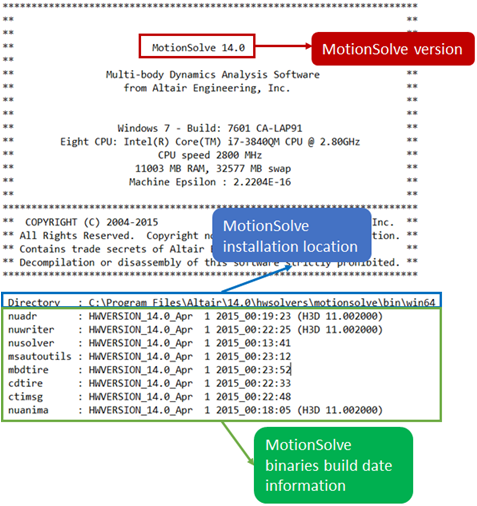
MotionSolve binary build date and time information
You can also obtain more concise information about the solver version and build date from the Solver Run Manager. To do this, you first need to invoke the run manager through the shortcuts created in your Start menu (or by using the solver run script on Linux-based systems). Then, click Solver > Show Solver Versions as shown below:
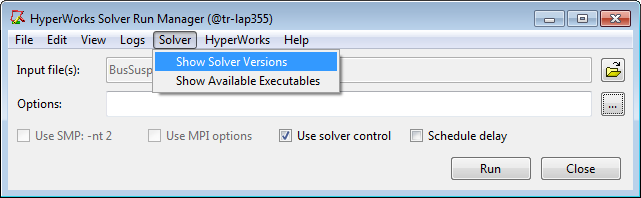
Solver version through the HyperWorks Run Manager
Doing this displays a window with the solver version, time and date of build, supported H3D version, and the licensing utility version required to run MotionSolve.
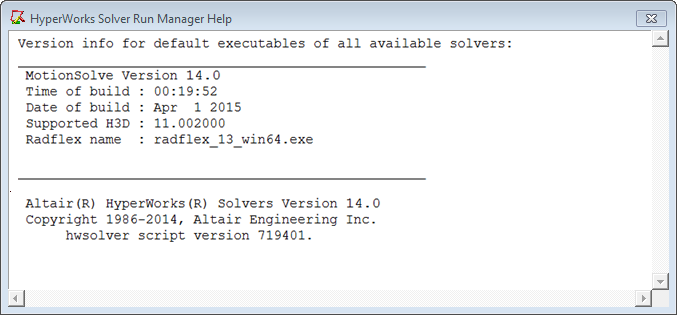
Solver version through the HyperWorks Run Manager