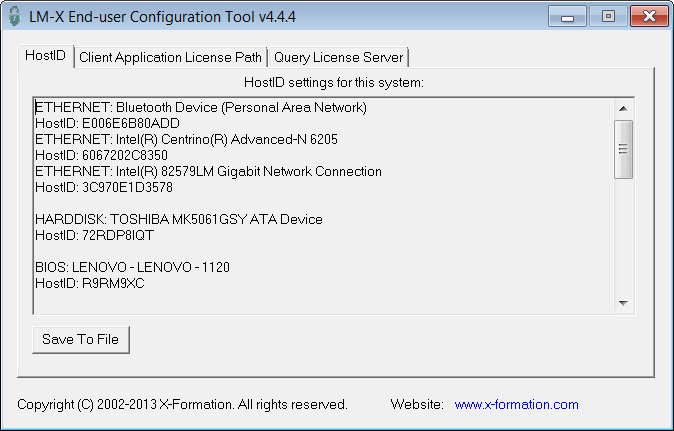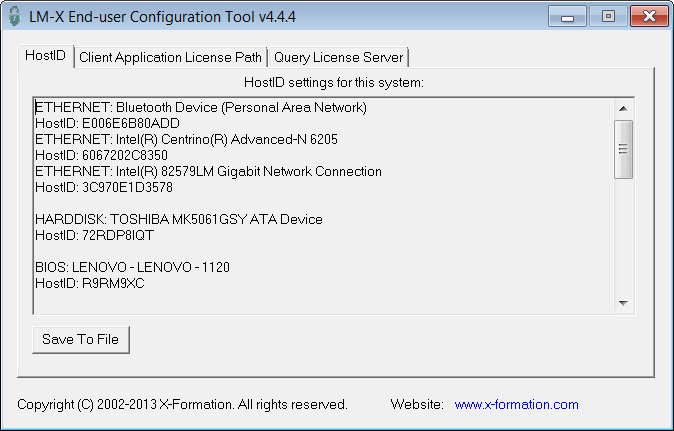lmx-config is a GUI tool provided by X-Formation that is used for common functions for interacting with the basic license setup, This tool is packaged in the Altair License Manager package, and has the full capability to perform these functions from within the licensing installation. Since the license manager is not packaged in HyperWorks 12.0, not all the tabs provided in this utility tool can be performed in the HyperWorks installation. However, you can use this tool to find the machine host ID and client application license path.
To access lmx-config on Windows:
| 1. | From the Start menu, select All Programs. |
| 2. | Select Altair HyperWorks 12.0. |
| 5. | Select lmx-config. The following dialog is displayed. |