hwtk::radiobutton |

|

|

|

|
|
hwtk::radiobutton |

|

|

|

|
hwtk::radiobutton - Mutually exclusive option widget.
hwtk::radiobutton widgets are used in groups to show or change a set of mutually-exclusive options. Radio buttons are linked to a Tcl variable, and have an associated value; when a radio button is clicked, it sets the variable to its associated value.
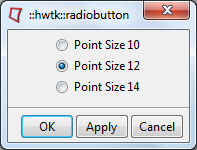
![digraph HWRadiobutton { layout = "dot"; rankdir = LR; ratio = "compress"; edge [color="#333333"] node [shape=rect, style="rounded,filled", fontname="sans-serif, serif", color="#000000", fillcolor="#FCFFF6", penwidth=0.5]; Archetype [label="Archetype", fillcolor="#FFF5FF", tooltip="::itk::Archetype", URL="../_auto/architecture.html"]; HWIBase [label="HWIBase", fillcolor="#E0FFFF", tooltip="::hwtk::interface::HWIBase", ]; HWIWidget [label="HWIWidget", fillcolor="#E0FFFF", tooltip="::hwtk::interface::HWIWidget", ]; HWIButton [label="HWIButton", fillcolor="#E0FFFF", tooltip="::hwtk::interface::HWIButton", ]; HWRadiobutton [label="HWRadiobutton", fillcolor="#FFEAD8", tooltip="::hwtk::widget::HWRadiobutton", URL="radiobutton.html"]; Archetype -> HWIBase; HWIBase -> HWIWidget; HWIWidget -> HWIButton; HWIButton -> HWRadiobutton; } digraph HWRadiobutton { layout = "dot"; rankdir = LR; ratio = "compress"; edge [color="#333333"] node [shape=rect, style="rounded,filled", fontname="sans-serif, serif", color="#000000", fillcolor="#FCFFF6", penwidth=0.5]; Archetype [label="Archetype", fillcolor="#FFF5FF", tooltip="::itk::Archetype", URL="../_auto/architecture.html"]; HWIBase [label="HWIBase", fillcolor="#E0FFFF", tooltip="::hwtk::interface::HWIBase", ]; HWIWidget [label="HWIWidget", fillcolor="#E0FFFF", tooltip="::hwtk::interface::HWIWidget", ]; HWIButton [label="HWIButton", fillcolor="#E0FFFF", tooltip="::hwtk::interface::HWIButton", ]; HWRadiobutton [label="HWRadiobutton", fillcolor="#FFEAD8", tooltip="::hwtk::widget::HWRadiobutton", URL="radiobutton.html"]; Archetype -> HWIBase; HWIBase -> HWIWidget; HWIWidget -> HWIButton; HWIButton -> HWRadiobutton; }](graphviz-1a1e458bf07175098d79841ab19cda1bda8dd302.png)
hwtk::radiobutton - pathName ?option value? ...
-clientdata, clientData, ClientData
-helpcommand, helpcommand, Command
-textvariable, textVariable, Variable
-underline, underline, Underline
Command-Line Name: -command
Database Name: command
Database Class: Command
A Tcl script to evaluate whenever the widget is invoked.
Command-Line Name: -value
Database Name: Value
Database Class: Value
The value to store in the associated -variable when the widget is selected.
Command-Line Name: -variable
Database Name: variable
Database Class: Variable
The name of a global variable whose value is linked to the widget. Default value is ::selectedButton.
In addition to the standard configure, cget, identify, instate, and state commands, radiobutton support the following additional widget commands:
pathName invoke
Sets the -variable to the -value, selects the widget, and evaluates the associated -command. Returns the result of the -command, or the empty string if no -command is specified.
#::hwtk::radiobutton
::hwtk::dialog .d -title "::hwtk::radiobutton"
set fontsize 12
foreach i {10 12 14 } {
pack [hwtk::radiobutton [.d recess].rb$i -text "Point Size $i" -variable fontsize -value $i -help "Select point size"]
}
.d post