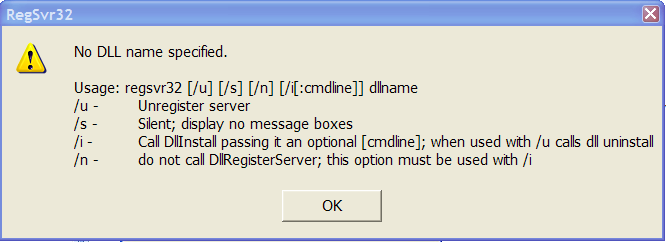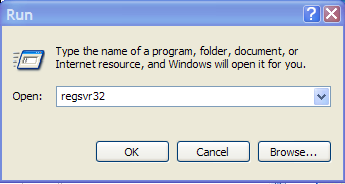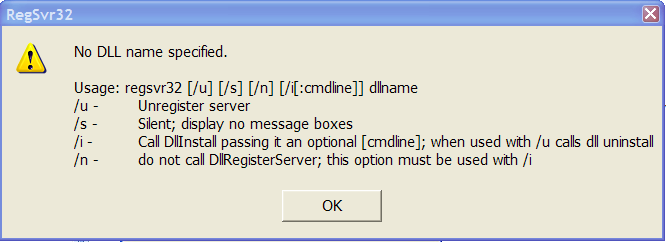Register HVPcontrol registers the HVP ActiveX control for HyperView Player.
To start Register HVPcontrol in Windows:
| 1. | From the Start menu, select All Programs. |
| 2. | Select Altair HyperWorks 13.0. |
| 4. | Select Register HVPcontrol. |
A message is displayed stating that the registration was successful.
To manually switch to a previous or newer version of HVP ActiveX control:
| 1. | Using your file browser, locate HVPControl.dll, which is usually found at C:\Altair\hw13.0\hw\bin\win64. |
Windows has a program called regsvr32 that is used to register controls. The HVP control is a 32-bit library so you would use the same regsvr32 program to register on a win64 machine.
| 2. | Go to Start->Run and enter regsvr32 followed by the path and name of the control you want to register. Place the path in quotations. For example, to register the HVPControl.dll enter: |
regsvr32 "C:\ Altair\hw13.0\hw\bin\win64\HVPControl.dll"
| 3. | Click OK. A message is displayed stating that the registration was successful. |
| 4. | Click OK. To view a list of options for the regsvr32 program enter only regsvr32 in the run box. |
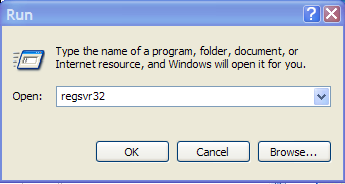
A list of options is displayed.