Filmstrip Panel |

|

|

|

|
|
Filmstrip Panel |

|

|

|

|
The Filmstrip panel creates a 4x4 horizontal or vertical page layout that displays a series of frames from up to four media files at specified time offsets.
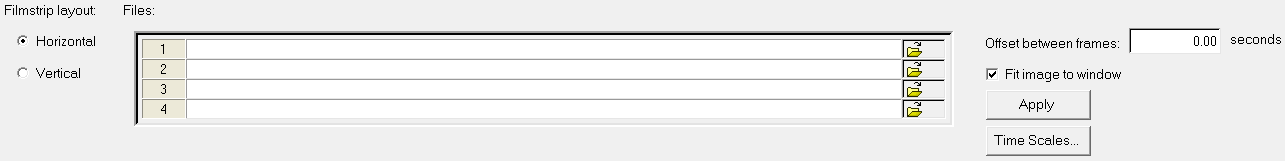
Filmstrip panel
Option |
Description |
Filmstrip layout |
Select Horizontal or Vertical for the filmstrip layout. |
Files |
Use the file browser button to select up to four media files to be displayed. |
Offset between frames |
Each successive window is offset by the amount entered. Negative offset values are not allowed. MediaView voids any invalid entries and resets the value to the default. |
Fit image to window |
Scales the video image to fit the image in the area of the window in which it is contained. |
Time Scales... |
Displays the Synchronize Animation dialog. Use this dialog to synchronize windows that contain animation results in different units and/or begin at different time steps. |
Each successive window is offset by the amount entered. A new page is created with a 4x4 layout of the video images. The selected data file is loaded in to each window of either the first row or first column, depending upon the orientation. Negative offset values are not allowed. The program voids any invalid entries and resets the value to the default. |
A new page is created with a 4x4 layout of video images. The selected data files are loaded into each window of either the first row or first column, depending upon the orientation. Each successive window is offset by the amount entered. Negative offset values are not allowed. The program voids any invalid entries and resets the value to the default. |
The Synchronize Window Animation dialog is displayed. Note See Synchronize Animation for more information. |