Boundary Condition Cards |

|

|

|

|
|
Boundary Condition Cards |

|

|

|

|
Two types of boundary conditions are supported for Moldex3D Solid in this release - Point and Surface Element.
| • | Under Point BCs, Melt Entrance, Coolant Entrance and Coolant Exit are the types supported. |
| • | For Surface Element BCs, Fixed, Thermal and Undefined are the types supported. |
For each of the boundary conditions of point type, a load collector is created. A load is created on the node for visualization and moved to the load collector created. Melt Entrance has the tag EM on the load created. Coolant Entrance (EC) and Coolant Outlet (OC) have similar tags. Melt entrance boundary conditions can be created on cavity, cold runner and hot runner solid elements. Coolant entrance and coolant exit boundary conditions can be created on coolant channel solid or beam elements.
When you click the Point button, a node selector panel appears. After picking the node, the following dialog appears.
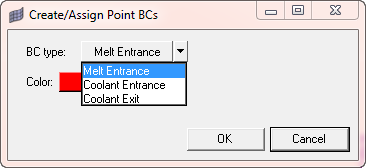
Surface Element BCs
Surface element boundary conditions can be defined on any solid element. Fixed, Thermal and Undefined are three types supported. Each solid element cannot have the same BC name and different BC type. Also, each solid element cannot have more than one surface element boundary condition of the same type. After clicking the Surface Element macro button, a selector for solid elements appears. On picking the elements, the following dialog appears.
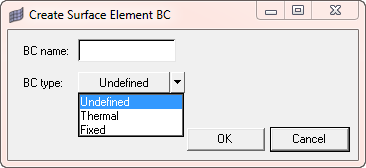
The BC name has to be specified by you. The BC type can be selected from the drop down list as shown above. While exporting, the surface elements will be checked whether they belong to a solid element that has surface element boundary condition defined on it. If yes, then these surface elements are written in the SURFACE ELEMENT BOUNDARY CONDITION block of the deck.