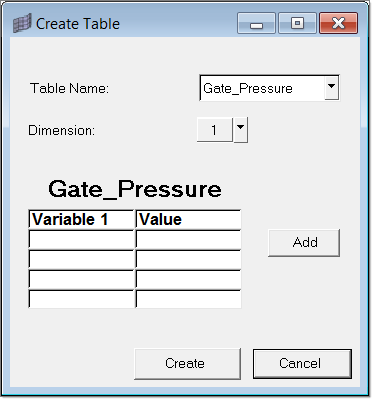Create Table |

|

|

|

|
|
Create Table |

|

|

|

|
The pressure value of the BC’s (Injector BC) can be defined either as a constant value or a function of time. The Create Table macro will help in specifying the pressure value as a function of time. When using this macro, you can create a 1D or 2D (pressure can defined with respect to 2 variables) table. Then this table can be used in BC creation.
From the Utility menu, click on Create Table to open the following dialog:
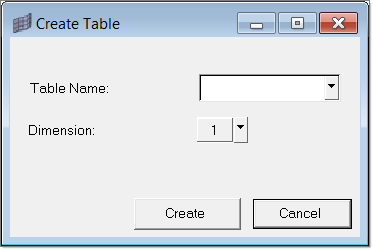
The inputs for this macro are Table Name and the Dimension. Here the dimension indicates the number of independent variables which represents the pressure value.
After you enter the table name and selecting the dimension, the GUI will reformed to the following shape. It will show the table with the default titles and default number of rows. However, you can modify the titles to a meaningful names, and you can add rows by clicking Add.
After entering the all data, click on Create; a table with the given table name is created. The same table can be viewed under Tables in the Model browser.
The same GUI can be used for editing the existing table data. If the user selects any table name from the Table Name field, the table values automatically load on to the GUI and the Create button is renamed to Update. You can edit this data as per requirements and the data will be updated to the respective table.