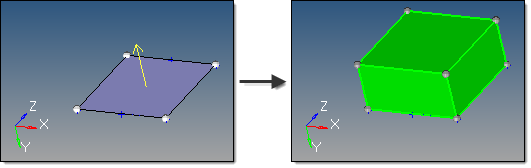This subpanel creates solids by dragging surfaces along their normal.
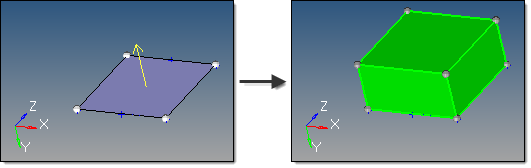
The yellow arrow displays once the surface is selected, and indicates the surface normal.
Five inputs are required to create a solid using this method:
| - | Solid faces can be selected as input. |
| • | The Keep connectivity option maintains the connectivity of the input surfaces to any attached surfaces. If the input surface is part of a solid, this must be enabled. |
| • | The merge solids at shared edges option applies when one or more input surfaces are attached to each other. This does not apply to single surface or unconnected surface selections. |
| - | If disabled, a solid is created for each input surface, with shared faces created at the shared edge locations. |
| - | If enabled, a single solid is created with merged faces created at the shared edge locations. |
| • | The create in method, which defines the resulting solids component organization. |
| - | Specifying the current component organizes the new solids and the selected surfaces to the current component. |
| - | Specifying the surfs component adds the new solids to the same component that the selected surfaces already belong to. The result is unpredictable if surfaces from different components become a part of the same solid. |
| • | The distance defines the length to drag the surface along its normal. |
| • | The direction of the drag. |
| - | Drag + is defined using the surface normal direction. |
| - | Drag - is defined in the opposite direction. |