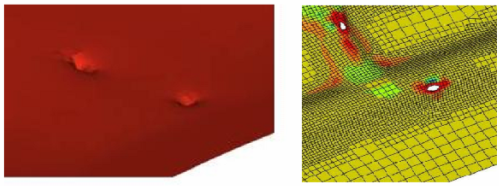After Forming, Why do I See Small Dents Within Animation Results? |

|

|

|

|
|
After Forming, Why do I See Small Dents Within Animation Results? |

|

|

|

|