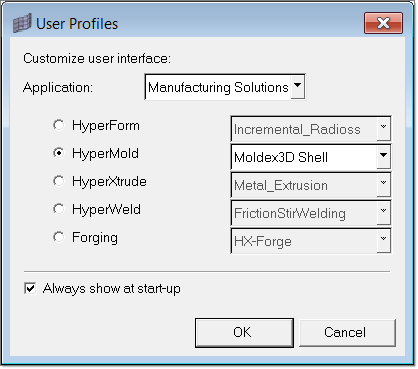Moldex3D Shell User Profile |

|

|

|

|
|
Moldex3D Shell User Profile |

|

|

|

|
The Moldex3D Shell sub profile enables you to create and export models for Moldex3D Shell solver. To load the Moldex3D Shell user profile, complete the following steps:
| 1. | From the menu bar, select Preferences > User Profiles. The User Profiles dialog appears. |
| 2. | In the Application field, ensure that Manufacturing Solutions is selected. |
| 3. | Select HyperMold. |
4. Select Moldex3D Shell user profile.
| 5. | Click OK. |