Relaxation Factors |

|

|

|

|
|
Relaxation Factors |

|

|

|

|
Selecting the Relaxation Factors option on the Solver menu brings up the Relaxation Factors panel. When solving nonlinear problems, it is often necessary to relax the solution between two successive iterations or time steps. HyperXtrude uses a weighted average of the solution at two successive iterations/time steps to update the solution. The Relaxation Factors panel allows you to specify these weighting factors. A value of 1.0 indicates that you intend to use the current iteration/time step solution. The recommended value is 0.67.
A separate value is used for each equation. A single value is used for all three components of the velocity. The values can be different for different equations.
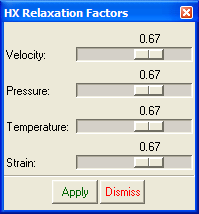
The Relaxation Factors panel