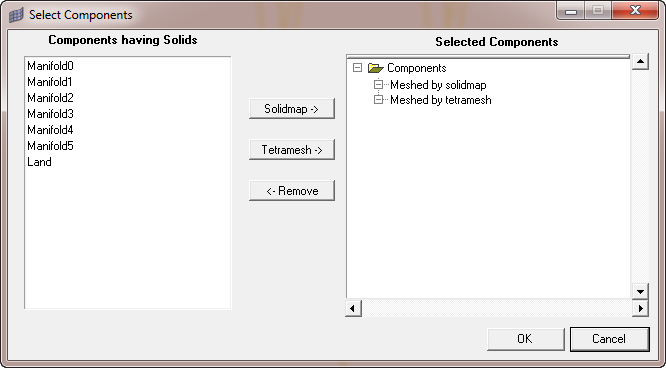Select Components |

|

|

|

|
|
Select Components |

|

|

|

|
On the left side of the dialog, components having solids in the model are shown. On the right side of the dialog, selected components under the two categories, Meshed by solidmap and Meshed by tetramesh are shown. Components can also be removed from the selection by selecting the component in the Components tree and clicking the Remove button. Click OK to set the components selections and to close the dialog.