Tire Extrusion Wizard |

|

|

|

|
|
Tire Extrusion Wizard |

|

|

|

|
The Tire Extrusion Wizard guides you step by step to create data decks for the analysis of tire extrusion. Multi-cut inlet sections are created or can be started with already existing ones. Cold-Feed type of inlet sections is not supported in this release.
When you click on Tire Extrusion Wizard macro from the Utility menu, it opens a window that guides you step by step for setting up the model.
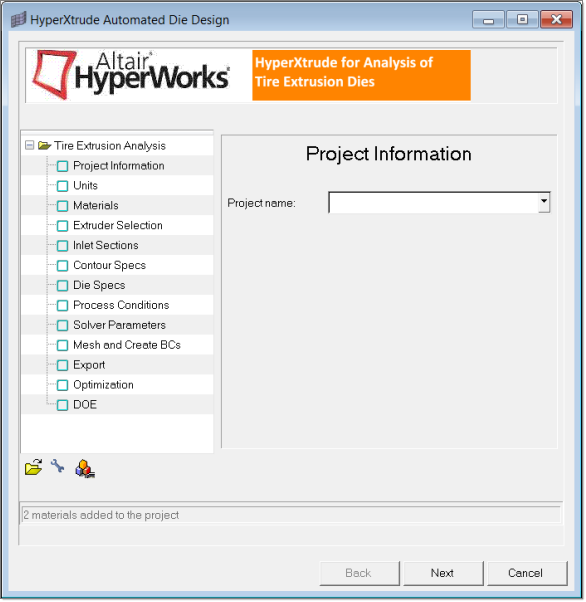
The steps used to create the data deck are represented using check boxes or by clicking Next after completing each stage.
Before proceeding step by step, update the configuration settings by clicking on the ![]() icon. Select the suitable location for each one. The materials directory is automatically updating with matlib location of the installation.
icon. Select the suitable location for each one. The materials directory is automatically updating with matlib location of the installation.
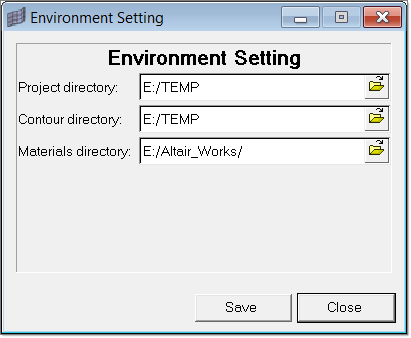
Click Save to save the settings and close the window.