At Arc Center |

|

|

|

|
|
At Arc Center |

|

|

|

|
The Create Point at Arc Center utility allows you to create a point at the center of an arc.
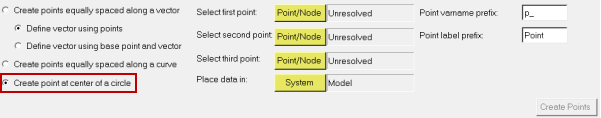
Macros Menu > Create Points > at Arc Center utility
Option |
Description |
|---|---|
Select First Point |
Use the Point/Node collector to select the first point attached to the model. |
Select Second Point |
Use the Point/Node collector to select the second point attached to the model. |
Select Third Point |
Use the Point/Node collector to select the third point attached to the model. |
Place data in |
Use the System collector to select the system attached to the model. |
Point varname prefix |
Allows you to define the prefix for the point varname that will be automatically created. |
Point label prefix |
Allows you to define the prefix for the point label that will be automatically created. |
Create Points |
Click Create Points to run the macro and create a set of points. |