Attachment Wizard Dialog |

|

|

|

|
|
Attachment Wizard Dialog |

|

|

|

|
The attachments specified during the assembly process (using the Assembly Wizard dialog) can be modified using the Attachment Wizard, located on the Model menu. The Attachment Wizard dialog guides you through the process of modifying the model attachments.
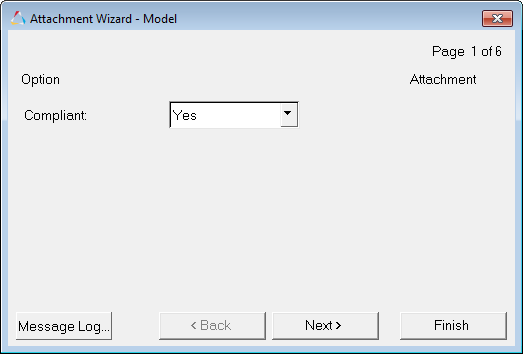
Attachment Wizard – The Model
Next |
moves to the next panel. |
Back |
returns to the previous panel for review or edit. |
Finish |
closes the attachment wizard. |
Message Log... |
displays the message log at the bottom of the dialog. |
Clear |
clears the message log. Note - this button is only activate if the message log is displayed. |
|
See also