Coordinate Systems and Output Requests |

|

|

|

|
|
Coordinate Systems and Output Requests |

|

|

|

|
Outputs for tires are reported in the various coordinate systems described below.
The “C” is for wheel center, and the C axis system has these properties:
| • | The origin of the C-Axis system is the wheel center. |
| • | The X axis lies in the wheel plane and is parallel to the ground plane and points in the forward direction. |
| • | The Y axis is perpendicular to the wheel plane and points towards the vehicle’s left side so that a positive rotation of the wheel and tire about the Y axis rolls the tire forward. |
| • | The Z axis lies in the wheel plane, differs from vertical by inclination angle, and is perpendicular to the X and Y axes (Z = X x Y). |
The “W” is for wheel. The Tydex-W axis system considers the local slope of the road where the tire contacts the road, rather than assuming the road is flat. The Tydex-W axis system has these properties:
| • | The origin of the W axis system lies at the ideal contact point between the wheel plane and local road plane, which is the intersection of the Tydex C System Z axis with local road plane. |
| • | The X axis points forward along the line of intersection between the wheel plane and the local road plane. |
| • | The Z axis is parallel to the local road normal and hence perpendicular to the local road plane. |
| • | The Y axis is the projection of the wheel spin axis (Tydex C-Axis System Y) into the local road plane. The Y axis is perpendicular to both the X and Z axis (Y = Z x X). |
| • | X is forward |
| • | Y is to the right |
| • | Z is down |
Models built using MotionView will automatically include many output requests specific to the tires. The browser image below shows examples of these outputs:
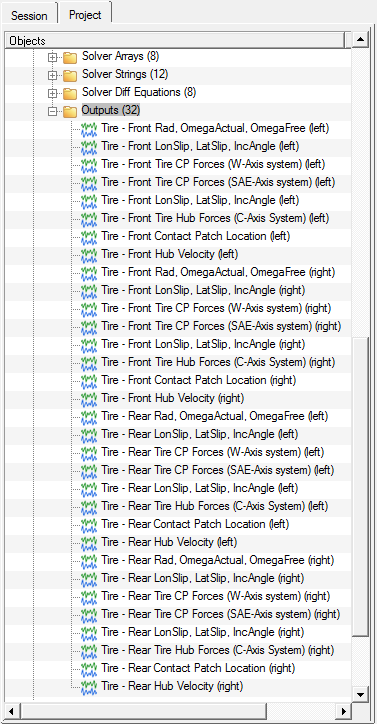
In the tables below the x,y,z,r1,r2, and r3 reflect how the results will show in HyperGraph:
Tire rolling states
(Branch ID 1)
Component |
Name |
Units |
|---|---|---|
x |
rolling radius |
model units |
y |
omega |
rad/sec |
z |
omega free |
rad/sec |
Tire kinematic properties in TYDEX-W (ISO) axis system
(Branch ID 2)
Component |
Name |
Units |
|---|---|---|
x |
longitudinal slip |
% |
y |
lateral slip angle |
radians |
z |
inclination angle |
radians |
Tire contact patch forces in TYDEX-W (ISO) axis system
(Branch ID 3)
Component |
Name |
Units |
|---|---|---|
x |
longitudinal force |
model units |
y |
lateral force |
model units |
z |
vertical force |
model units |
r1 |
residual overturning moment |
model units |
r2 |
rolling resistance moment |
model units |
r3 |
aligning moment |
model units |
Tire contact patch forces in SAE axis system
(Branch ID 4)
Component |
Name |
Units |
|---|---|---|
x |
longitudinal force |
model units |
y |
lateral force |
model units |
z |
vertical force |
model units |
r1 |
residual overturning moment |
model units |
r2 |
rolling resistance moment |
model units |
r3 |
aligning moment |
model units |
Tire kinematic properties in SAE axis system
(Branch ID 5)
Component |
Name |
Units |
|---|---|---|
x |
longitudinal slip |
% |
y |
lateral slip angle |
radians |
z |
inclination angle |
radians |
Tire forces at hub in TYDEX-C axis system
(Branch ID 6)
Component |
Name |
Units |
|---|---|---|
x |
longitudinal force |
model units |
y |
lateral force |
model units |
z |
vertical force |
model units |
r1 |
residual overturning moment |
model units |
r2 |
rolling resistance moment |
model units |
r3 |
aligning moment |
model units |
Contact patch locations along the plane of the tire in the GFORCE rm marker
(Branch ID 10)
Component |
Name |
Units |
|---|---|---|
x |
road contact point x location |
model units |
y |
road contact point y location |
model units |
z |
road contact point z location |
model units |
r1 |
tire radial penetration into the road surface |
model units |
Hub velocities of the tire in the GFORCE rm marker
(Branch ID 11)
Component |
Name |
Units |
|---|---|---|
x |
rim center velocity in longitudinal direction |
model units |
y |
n/a |
n/a |
z |
rim center velocity in vertical direction, along road normal |
model units |
An example of an output request in the MotionSolve input deck is shown below:
<Post_Request
id = "70000063"
comment = "Tire - Front Rad, OmegaActual, OmegaFree (left)"
type = "USERSUB"
usrsub_param_string = "USER(902,1,11001)"
usrsub_dll_name = "mbdtire.dll"
usrsub_fnc_name = "tireReq"
/>