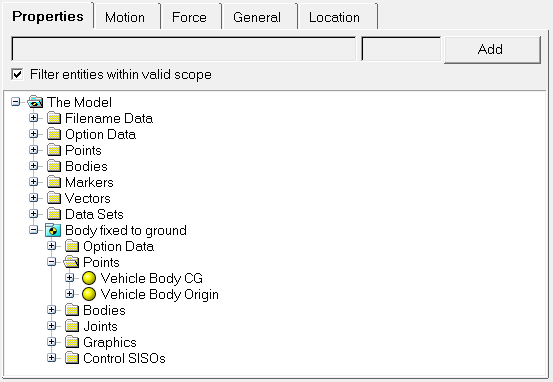The Properties tab is used to insert entity names and property names into an expression. It contains a list-tree of the entities and properties in the model. When you highlight an entity or a property in the list, the variable name of that property is displayed directly above the list. Click the Add button to insert the property name into the expression in the text box.
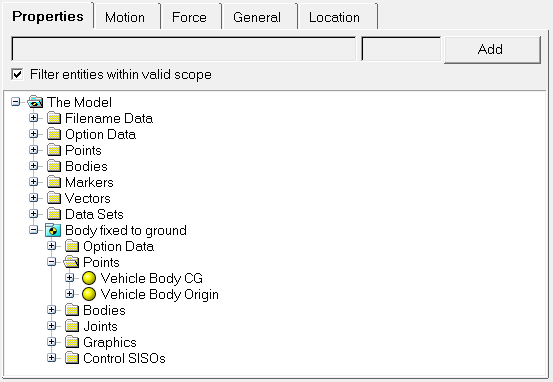
Expression Builder - Properties tab
| 1. | From the MotionView toolbar or Model menu, select a panel. |
| 2. | Click in a text box on a panel. |
| 3. | Click  (the Expression Builder), from the set of buttons at the top of the panel, (the Expression Builder), from the set of buttons at the top of the panel, 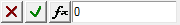 . . |
The Expression Builder is displayed.
| 4. | Position the cursor in the text box at the location that you want to insert a property name. |
| 5. | Select the Properties tab. |
| 6. | Select an entity or property from the list-tree. |
The name of the selected entity or property is inserted into the expression.
The new expression is displayed in the text box in the panel.
|