Fatigue Prep Overview |

|

|

|

|
|
Fatigue Prep Overview |

|

|

|

|
The Fatigue Prep custom wizard generates ADAMS output files from a flexbody transient run, which can then be used in nCODE Fatigue software. Finite element fatigue requires that flexbody mode shapes be an nCODE FES file, and the flexbody modal participation factors be "n" number of DAC files, where each DAC file contains the time history of a single mode's modal participation factor.
From the FlexTools menu, select Fatigue Prep to display the Fatigue Prep custom wizard.
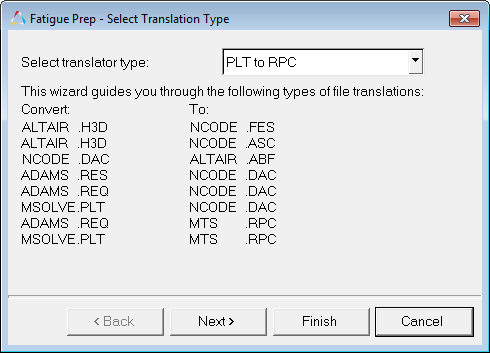
Fatigue Prep custom wizard
The file translation options include:
Altair H3D → nCODE FES |
Converts the mode shape information from an Altair H3D file to an nCODE FES file. |
Altair H3D → nCODE ASC |
Converts the mode shape information from an Altair H3D file to nCODE ASCII format. |
NCODE DAC → Altair ABF |
Converts the contents of a single DAC file to an Altair ABF file. |
ADAMS RES → nCODE DAC |
Converts the modal participation factor time history from an ADAMS ASCII RES file to an nCODE DAC file (1 file per mode). |
ADAMS REQ → nCODE DAC |
Converts the vectors of data in an ADAMS REQ file to nCODE DAC format. One DAC file is created for each vector of data. |
MSOLVE PLT → nCODE DAC |
Converts the vectors of data in an MSOLVE PLT file to nCODE DAC format. One DAC file is created for each vector of data. |
ADAMS REQ → MTS RPC |
Converts the vectors of data in an ADAMS REQ file to RPC format. |
MSOLVE PLT → MTS RPC |
Converts the vectors of data in an MSOLVE PLT file to RPC format. |
The dialog buttons include:
Back/Next |
Move to the previous or next dialog. |
Finish |
After making your selections, click Finish to have Fatigue Prep create your file. |
Cancel |
Exit the Fatigue Prep custom wizard. |