Set Wizard Paths Dialog |

|

|

|

|
|
Set Wizard Paths Dialog |

|

|

|

|
The Set Wizard Paths dialog allows you to set the directories in which the following files are stored:
| • | Assembly wizard file |
| • | Task wizard file |
| • | MDL standard include file |
| • | Wizard library directory |
| • | Report log file |
From the Model menu, select Set Wizard Paths to access the dialog.
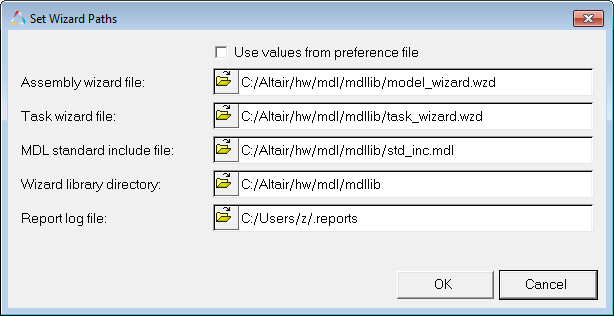
Set Wizard Paths dialog
Select Use values from preferences file to use the default paths for the files, or use the individual file browsers to select the desired paths for the files.
OK |
Click OK to apply the changes and exit the dialog. |
Cancel |
Exits the dialog. |