Using Coordinates (Parametric Points) |

|

|

|

|
|
Using Coordinates (Parametric Points) |

|

|

|

|
The Create Points Using Coordinates utility allows you to create a set of points with respect to a reference marker either in Cartesian coordinates or Cylindrical coordinates.
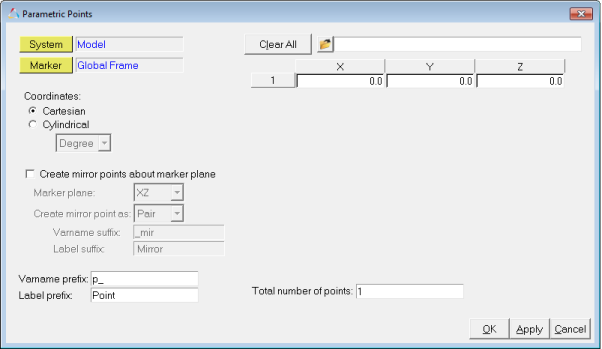
Parametric Points dialog
System |
The parent container (system, assembly, or analysis) in which the points will be created. |
Marker |
The marker in whose reference the points will be created. |
Coordinates |
Select a coordinate type for the points: |
|
Cartesian |
Points created in Cartesian coordinates use the loc_rel_to location function. |
||||
|
Cylindrical |
For Cylindrical coordinates, the points are created with the reference marker as the center, at the specified radius. Use the drop-down menu to select an angle unit:
The angle is considered from the X axis towards the Y axis as positive. Points created with Cylindrical coordinates use the loc_cylindrical location function. |
Create mirror points about marker plane |
Activate the check box to create mirror points about the marker plane. Specify the following options: |
|
Marker plane |
Use the drop-down menu to select a marker plane for the mirror points:
|
||||||
|
Create mirror |
Use the drop-down menu to select the type of mirror points that will be created:
|
||||||
|
Varname suffix |
Allows you to define the suffix for the points variable name (also referred to as "varname" in short) that will be created. Any reference to the entity by another entity is made using the variable name. |
||||||
|
Label suffix |
Allows you to define the a descriptive name for the points that will be created. The label suffix can be alphanumeric, and it may also contain special characters and spaces. |
Varname prefix |
Allows you to define the prefix for the points variable name (also referred to as "varname" in short) that will be created. Any reference to the entity by another entity is made using the variable name. |
Label prefix |
Allows you to define the a descriptive name for the points that will be created. The label prefix can be alphanumeric, and it may also contain special characters and spaces. |
Clear All |
Clears all of the point information listed in the table area. |
|
Click the file browser to import a .csv file which contains three columns of data (X, Y, Z). |
X, Y, Z OR R, Theta (deg), Z |
The X, Y, Z coordinates of the point (for Cartesian coordinates). OR The R, Theta (deg), Z coordinates of the point (for Cylindrical coordinates). |
Total number |
Enter the total number of points to be created. |
OK |
Adds the points to the model and closes the dialog. |
Apply |
Adds the points to the model and keeps the dialog open to allow additional parametric points to be created. |
Cancel |
Cancels the creation of the points and closes the dialog. |