AcuSolve Reader Options |

|

|

|

|
|
AcuSolve Reader Options |

|

|

|

|
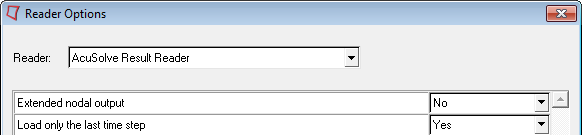
| • | Extended nodal output: If you select No, only the standard result data is loaded into HyperView, for example pressure and velocity. If you select Yes all available result data in the AcuSolve result file will be loaded into HyperView, for example velocity and gradients of velocity. The default value is No. |
| • | Load only the last time step: If you select Yes, only the last output result file will be loaded into HyperView. For a steady state analysis with intermediate result output files, the final steady state result will be displayed in HyperView. If you select No, all available result files will be loaded into HyperView and can be animated and displayed individually. The default value is Yes. |