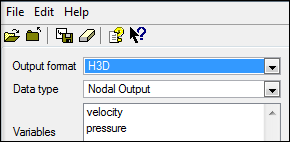Importing AcuSolve Results |

|

|

|

|
|
Importing AcuSolve Results |

|

|

|

|
Importing AcuSolve results can be achieved via the Native AcuSolve Result Reader (*.log), the EnSight format or H3D format.
| • | AcuSolve results for steady state, transient and moving/deforming mesh analyses can be imported and post-processed using the AcuSolve Reader (*.log) in HyperView. All element types available in AcuSolve are supported by the AcuSolve direct results reader (*.log). |
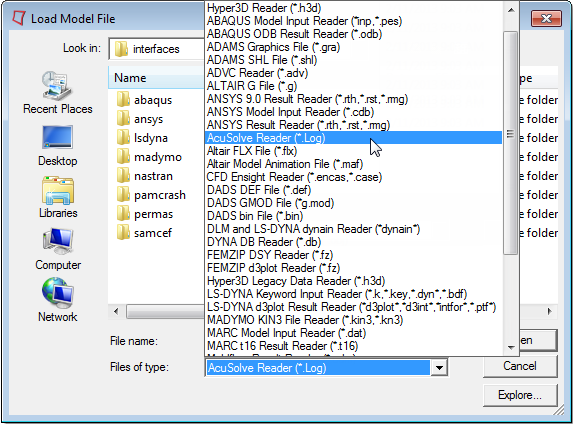
| • | Import via EnSight format: Using AcuOut (accessible via AcuConsole) to convert the native AcuSolve result files into EnSight format. |
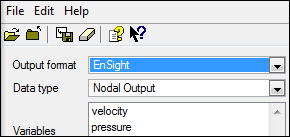
| • | Import via H3D format: Using AcuOut to convert the native AcuSolve result files into H3D format. |