|
BCTABLE Manager |

|

|

|

|
|
|
BCTABLE Manager |

|

|

|

|
BCTABLE Manager
The BCTABLE Manager enables you to create, edit, and delete BCTABLEs from a convenient tabbed interface.
The three tabs, BCTABLE, Contact Elems, and Parameters, each contain tools related to BCTABLEs.
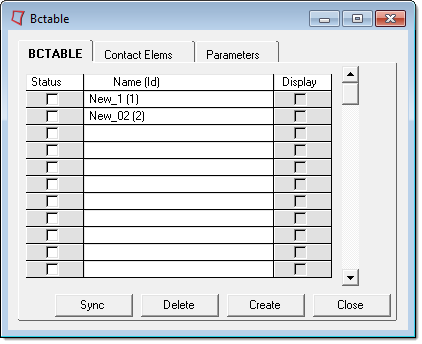
The BCTABLE tab lists existing BCTABLEs in the database. For each item in the list, you can choose whether to display it with the Display check box. To view the content of a particular BCTABLE, select the Status check box and click the Contact Elems tab. The following buttons are also available on this tab:
Button |
Action |
Sync |
Synchronize the settings in the BCTABLE tool and the database. |
Delete |
Delete the selected BCTABLE. |
Create |
Create a new BCTABLE. |
Close |
Exit the BCTABLE Manager. |
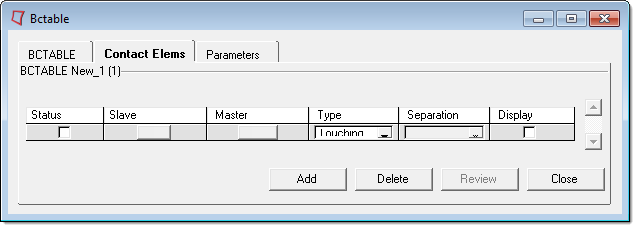
The Contact Elems tab lists existing contact elements for the selected BCTABLE. The BCTABLE is selected on the BCTABLE tab, as described above. The following buttons are also available on this tab:
Button |
Action |
Add |
Add a row/contact element. |
Delete |
Delete the selected contact element. |
Close |
Exit the BCTABLE Manager. |
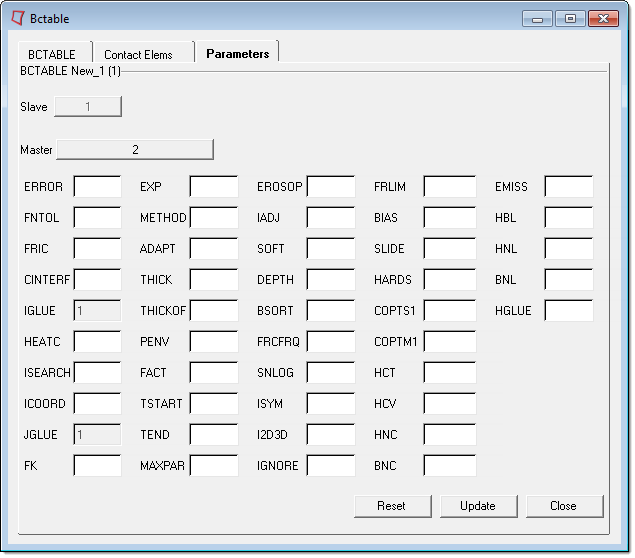
The Parameters tab lists existing parameter values for each pair of contact elements. The following buttons are also available on this tab:
Button |
Action |
Reset |
Set to default values |
Update |
Update the values |
Close |
Close the tool |
Click the Slave and Master buttons to see all the BCBODYs.