BOM Comparison Tool Failed Records Section |

|

|

|

|
|
BOM Comparison Tool Failed Records Section |

|

|

|

|
When a BOM file is loaded, the tool checks for the validity of each standard attribute in a record (a record corresponds to one line of info in the BOM file).
The tool considers the following five terms as standard attributes:
| • | Part Name |
| • | Part ID |
| • | Material |
| • | Material ID |
| • | Gauge |
If at least one attribute is missing or repetitive, the whole record is considered invalid and will be stored out-of-sight. Click the Show failed menu item or corresponding button in the control section to see the failed records. This opens a Failed records table as shown below.
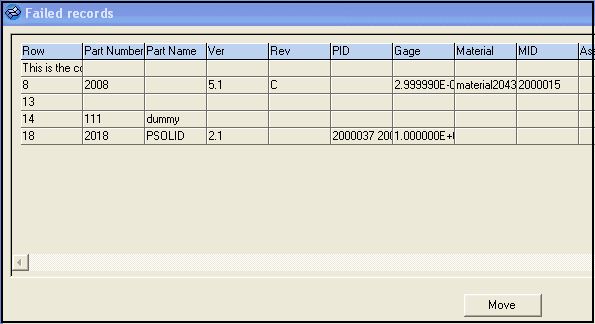
You have the option to edit each of those failed records to make them valid and move them to the BOM display table using the Move button.