BOM Comparison Tool GUI |

|

|

|

|
|
BOM Comparison Tool GUI |

|

|

|

|
The BOM Comparison Tool’s GUI consists of seven sections as shown below:
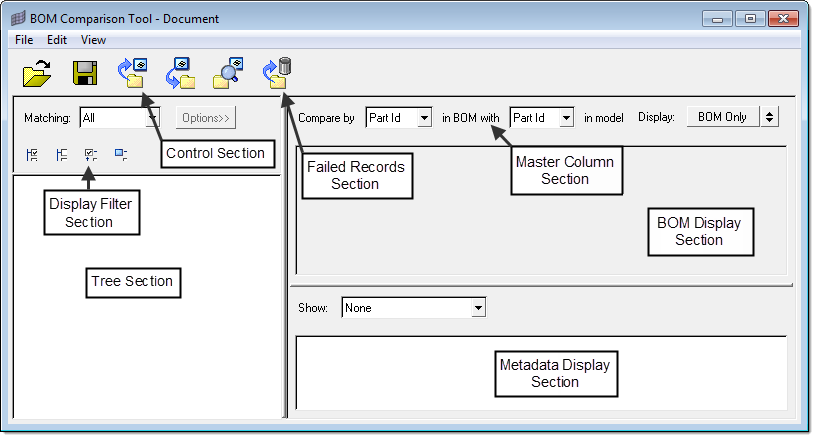
Function |
Description |
Control section |
Contains menu items and buttons to perform various operations. This section controls most tool functions. |
Tree section |
Contains a tree structure displaying part names and IDs. |
Master column |
Contains master column selection. |
BOM display section |
This section contains a table to display BOM info as it is seen in the actual BOM file. |
Metadata display section |
Contains options for metadata management. |
Failed records section |
Displays failed records from a loaded BOM file. |
Display filter section |
Contains filtering options for displaying tree and table info; part of the tree section. |