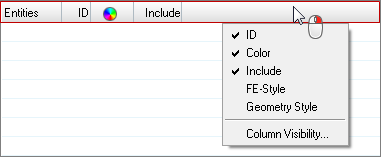Column Header Context Menu |

|

|

|

|
|
Column Header Context Menu |

|

|

|

|
The column header context menu enables you to hide or show the browser column(s) from different views. A check mark indicates a column is visible. Column Visibility opens a dialog from which you can change change the columns displayed in the browser. This is supported for Model, Include, Component, Material, Property and Optimization view.