Link Entity Browser |

|

|

|

|
|
Link Entity Browser |

|

|

|

|
The Link Entity browser displays all of the links that are connected using the connectors in the model. There are three predefined browser view modes available in this browser: component link view, property link view, and part link view.
![]()
|
The information displayed in this browser can be used to quickly locate certain links and appropriate connectors in the graphics area.
The global display tools, action mode tools, and context menu options (show, hide, isolate, and isolate only) work exactly as they do in the Model browser, when all of the view options are inactive (contain a grey background). The only difference is that they will only work on component, property, and part links.
When one or more of the view options are active (contain an orange background), the show, hide, isolate, and isolate only options behavior and appearances will change. To indicate a change in their behavior, a connector symbol will appear in the icon.
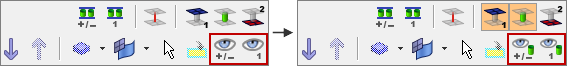
The action mode tools take into account the connector-link-relations, and the display results depend on the active view options. Therefore parts of the model are separated into the following three categories that are based on the link selection:
| • | 1st link entity: selected links |
| • | linked connectors: connectors which reference at least one of the selected links |
| • | 2nd link entity: links which are referenced by the linked connectors |
|
Engineering Solutions only uses this type of categorical separation when one of the view options are active and you select the show, hide, isolate, and isolate only options from the context menu or from the action mode tools. No other functionality uses this categorization at all.
The base features in the Link Entity browser can be changed from the Link Entity browser configuration window.