By Window |

|

|

|

|
|
By Window |

|

|

|

|
Use the Extended Entity Selection menu option By Window to create a window that can be used to select entities on your model.
The window must have at least three sides defined.
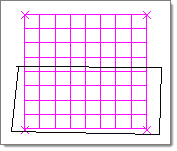
There are no subpanels on the By Window panel. All inputs and command buttons are located on the main panel.
Input |
Action |
points |
Create the window by picking points on the screen with your mouse cursor. |
interior |
Indicate whether the window you build should include entities from the selection. If you selected interior, all the entities within the window are selected.
|
exterior |
Indicate whether the window you build should exclude entities from the selection. If you selected exterior, all the entities outside the window are selected.
|
visible only |
If disabled, only the visible elements inside of the selection window are taken into account. Visible means, that the element centroid is visible (for solids at least one faces centroid). If enabled, all of the elements inside of the selection window are taken into account. |
The following action buttons appear:
Button |
Action |
select entities |
Select the entities shown in the graphics area. |
reject entities |
Reject the selection. |
delete window |
Delete the current window. |
return |
Exit the panel. |
extended entity selection menu