HyperBeam |

|

|

|

|
|
HyperBeam |

|

|

|

|
HyperBeam is a tool within HyperMesh that allows you to visualize and control 2D beam cross sections. These beamsections can be defined using geometry and element data from HyperMesh, or can be chosen from our selection of solver libraries. Once defined, these beamsections calculate and maintain cross section results that can be used in HyperMesh to create one-dimensional element property data for an FEA model.
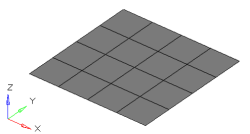
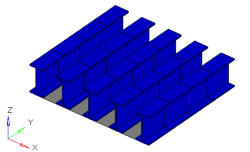
The grey elements in the image to the left represent a structure that needs to be stiffened by adding
I-beams along its length. The image to the right is the 3D visualization of 1D bar elements running
along 5 separate node paths; HyperBeam can help you accomplish this.
HyperBeam provides an interface for creating and modifying beams of varying cross-sections, focused on the current beamsection and listing its characteristics in a sidebar. The Model browser HyperBeam View provides a quick and simple way to select, create, and delete beamsections.
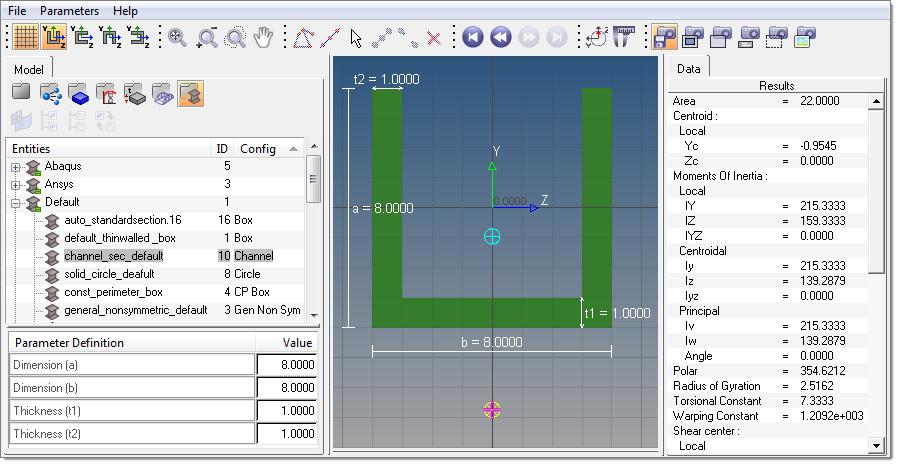
The following sources were used in the creation of HyperBeam documentation:
| 1. | W.D. Pilkey, Analysis and Design of Elastic Beams, Wiley & Sons, New York, 2002. |
| 2. | H. Göldner, ed., Lehrbuch – Höhere Festigkeitslehre, Fachbuchverlag, Leipzig, 1979. |
| 3. | A. Gjelsvik, The Theory of Thin Walled Bars, Wiley & Sons, New York, 1981. |
| 4. | U. Schramm, V. Rubenchik, and W.D. Pilkey, Beam Stiffness Matrix based on the Elasticity Equations, International Journal for Numerical Methods in Engineering 40 (1997) 211-232. |
HM–4450: Introduction to HyperBeam
HM–4020: Obtaining and Assigning Beam Cross-Section Properties using HyperBeam