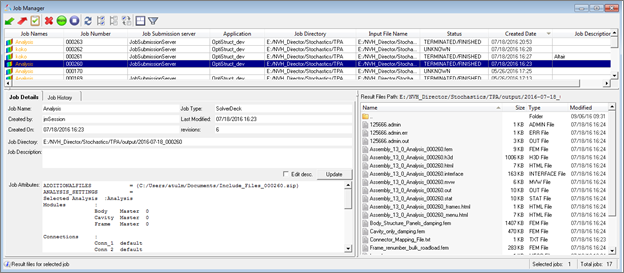Job Manager is designed to provide a way to interact with analysis jobs created through the NVH Director. To invoke the Job Manager, click the  icon.
icon.
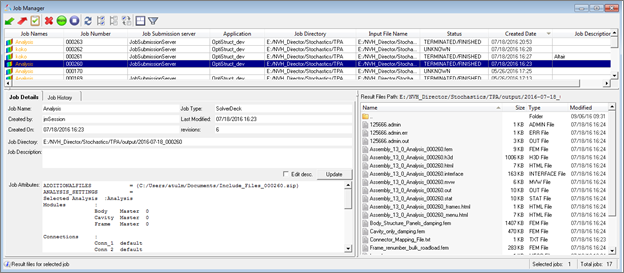


|
Job Import and Path Check
|

|
Job Export
|

|
Job Path Check
|

|
Delete an existing job record
|

|
Re-run a job
|

|
Stop a running job
|

|
Update the job list
|

|
Select all jobs in the table
|

|
De-select all jobs
|

|
Select those jobs not previously selected
|

|
Show the log window
|

|
Opens the Filter jobs dialog
|
|
Provides a list of all the jobs created as part of a project. Columns in the table include:
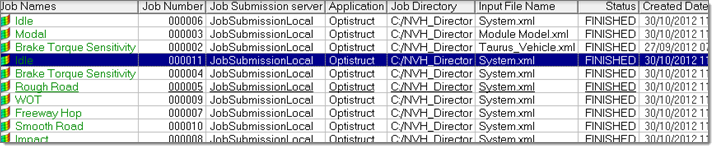
| • | Job Names: Name of the analysis defined in the Analysis Manager. |
| • | Job Number: Job sequence ID. |
| • | Job Submission server: Server to which the job was submitted to. |
| • | Application: Solver that was used to perform the analysis. |
| • | Job Directory: This is typically the directory where the input .xml file is located. |
| • | Input File Name: NVH Director model .xml file. |
| • | Status: Job completion status. |
| • | Created Date: The date a job was created or modified. |
|
Provides a record of why each job was run, and how the model was set up. There is also an option to add/edit the job description.
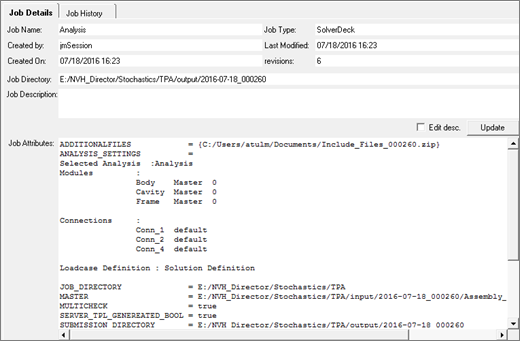
|
Provides easy access to result files generated in each job by the solver.
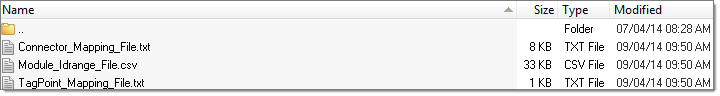
|
See Also:
NVH Application








![]() icon.
icon.