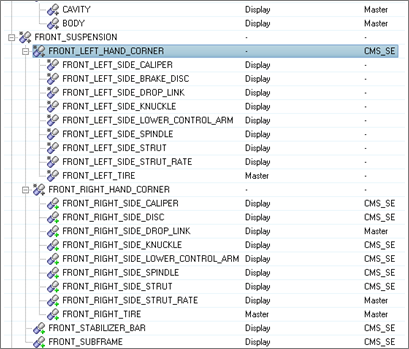Module Roll-Up/Roll-Down |

|

|

|

|
|
Module Roll-Up/Roll-Down |

|

|

|

|
Module Roll-Up/Roll-Down allows you to set parent modules with CMS SE representation in H3D format to be used for analysis in lieu of child module representations when rolled up, or use the child representations when rolled down. This option is available in the right-click context menu for a parent module with CMS-SE H3D representation. This feature is also implemented in the Analysis Manager.
Once the module is rolled-up, the CMS-SE representation associated with the parent module gets assigned as the analysis representation and child modules’ display representations are used for display.