Nastran Non-Structural Mass Connector (NSM) |

|

|

|

|
|
Nastran Non-Structural Mass Connector (NSM) |

|

|

|

|
HyperWorks Desktop handles non-structural masses for Nastran as group entities with a card image NSM1 or NSML1 assigned to them. Whereas normally a connector creates a specific element construct during realization, the NSM connector does not create any element. Instead, each NSM connector receives one group with the appropriate NSM1 or NSML1 card assigned.
The non-structural mass connectors can be created and realized in the Apply Mass panel in the Connectors module. The connector location is arbitrary and does not have any influence.
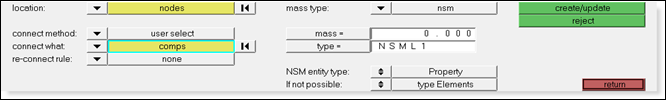
The created NSM connectors are listed in the Connector Browser in a folder named app_mass_ns. The Mass column lists the lumped mass values corresponding to the appropriate NSM solver card the connector is referenced to.
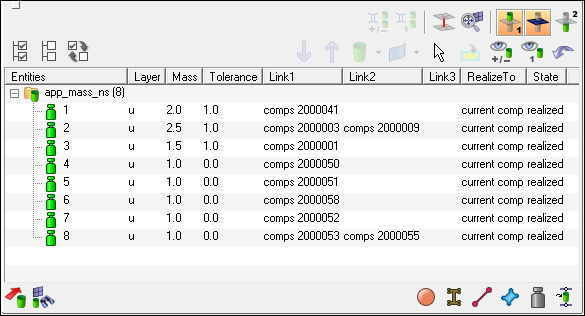
|
Updating the connector links would unrealize the connector. Then the appropriate group is deleted.
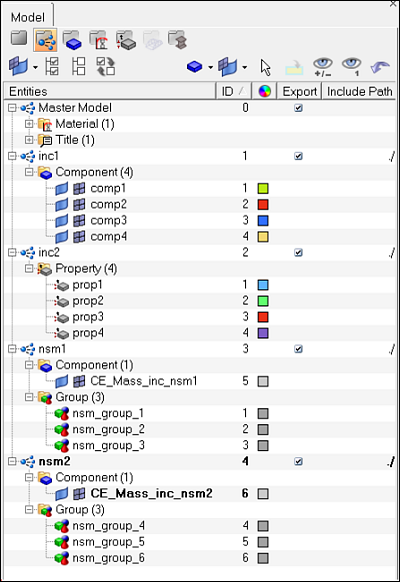
The groups created along the NSM connector realization are named as nsm_group_<CE_ID>.nsm_group_<CE_ID>, and placed in the current include. A new component named CE_Mass_inc_<include name> is created which contains all the connector information for that include. Each include is meant to host its own CE_Mass_inc_<include name> component, and HM will produce a warning if the component name already exists in a different include. This helps ensure that unrealizing and rerealizing nsm connectors will keep the FE data in its original include.
The assigned NSM solver card can be of either the PROPERTY or ELEMENT type. This strongly depends on the NSM entity type attribute, which is defined in the panel. The attribute used during creation is written to the connector and is reused for a realization.
With these attributes you can define whether you want to create property- or element-based NSM groups during connector realization. In certain cases, if the defined links cannot be referenced by exclusive properties, a realization as property-based NSM group is not possible. In such cases the connector fails, or can optionally be realized as an element-based NSM group.
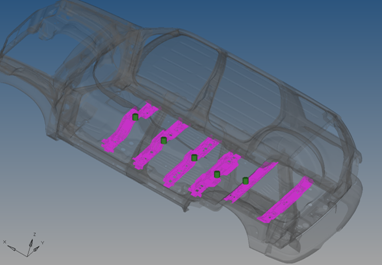
This picture shows the groups belonging to connectors 4-8 in review mode
The absorption works on all different types like PSHELL, PCOMP, PBAR, PBARL, PBEAM, PBEAML, PBCOMP, PROD, and so on.
During absorption the group definition is not modified. The connector is created in the center of a virtual box bounding all referenced elements. Upon NSM absorption, connectors are created inside newly created components (CE_Mass_inc_<include name>), which are created in each include that holds nsm entities.The absorbed connector contains the following information:
| • | Reference to a certain group |
| • | Lumped mass value in the appropriate NSM solver card |
| • | All elements listed in the NSM solver card. These elements are all defined somehow as connector links. If possible, the single elements are condensed in component links. |
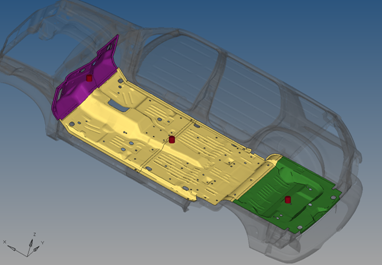
In this example the groups Dashboard, Frontfloor and Trunk have been absorbed into connectors 1-3.