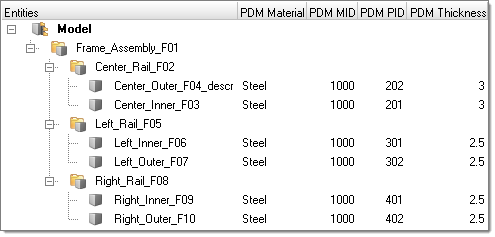Part Representations |

|

|

|

|
|
Part Representations |

|

|

|

|
The Common representation is derived from the CAD representation and forms the basis of all subsequent discipline specific mesh representations.
For sheet metal parts, the Common representation consists of midsurfaced geometry or FE. The CAD is sent to the BatchMesher for midsurface extraction; upon completion it is saved into the repository and you can elect to immediately import the representation into the session.
For parts such as castings and tailor-welded blanks, you can save CAD representations as Common models by right-clicking on the parts of interaction and selecting Representations > Save from the context menu. In the Save Representation dialog, select Common from the Representations combo-box and click OK.
Alternatively, you can send solid parts to the BatchMesher. If thin-solid detection is enabled in the Common representation parameter file, then solids will be detected and saved as the Common representation without processing. By default, the midsurface algorithm offset+planes+sweeps is used. CAD representation does not need to be loaded into the session in order to generate the Common representation since it is sent directly to the BatchMesher for processing.
When you select a discipline specific mesh representation from the Change Representation dialog, Create tab, the Common representation residing in the repository is automatically sent to the BatchMesher for processing. If the Common representation does not exist it will be automatically generated.
Common representations form the basis of all discipline specific representations. When you select a discipline specific mesh representation from the Create Representation dialog, the Common representation residing in the repository is automatically sent to the BatchMesher for processing. The Common representation does not need to be loaded in the session to generate discipline specific mesh representations.
In the image below, only the PDM columns are displayed in the Part browser.