|
PartInfo Macro |

|

|

|

|
|
|
PartInfo Macro |

|

|

|

|
PartInfo Macro
The PartInfo macro summarizes a part’s statistics in a dialog.
| 1. | To start the macro, click PartInfo on the Utility Menu. |
| 2. | Click component in the main menu area to select a component or click a component in the graphics area to select it. |
| 3. | Click proceed. The Part Information dialog appears, which lists the part ID, name, thickness, and material type. |
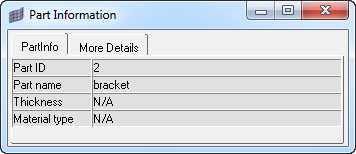
| 4. | To view additional statistics about the part, click the More Details tab. |
| 5. | To display statistics for a different part, select the part in the graphics area or the components selector and click proceed again. |
| Tip: | Click the middle mouse button instead of the proceed button to quickly select components. |